8 Reliable Methods for Securely Transferring Massive Video Files
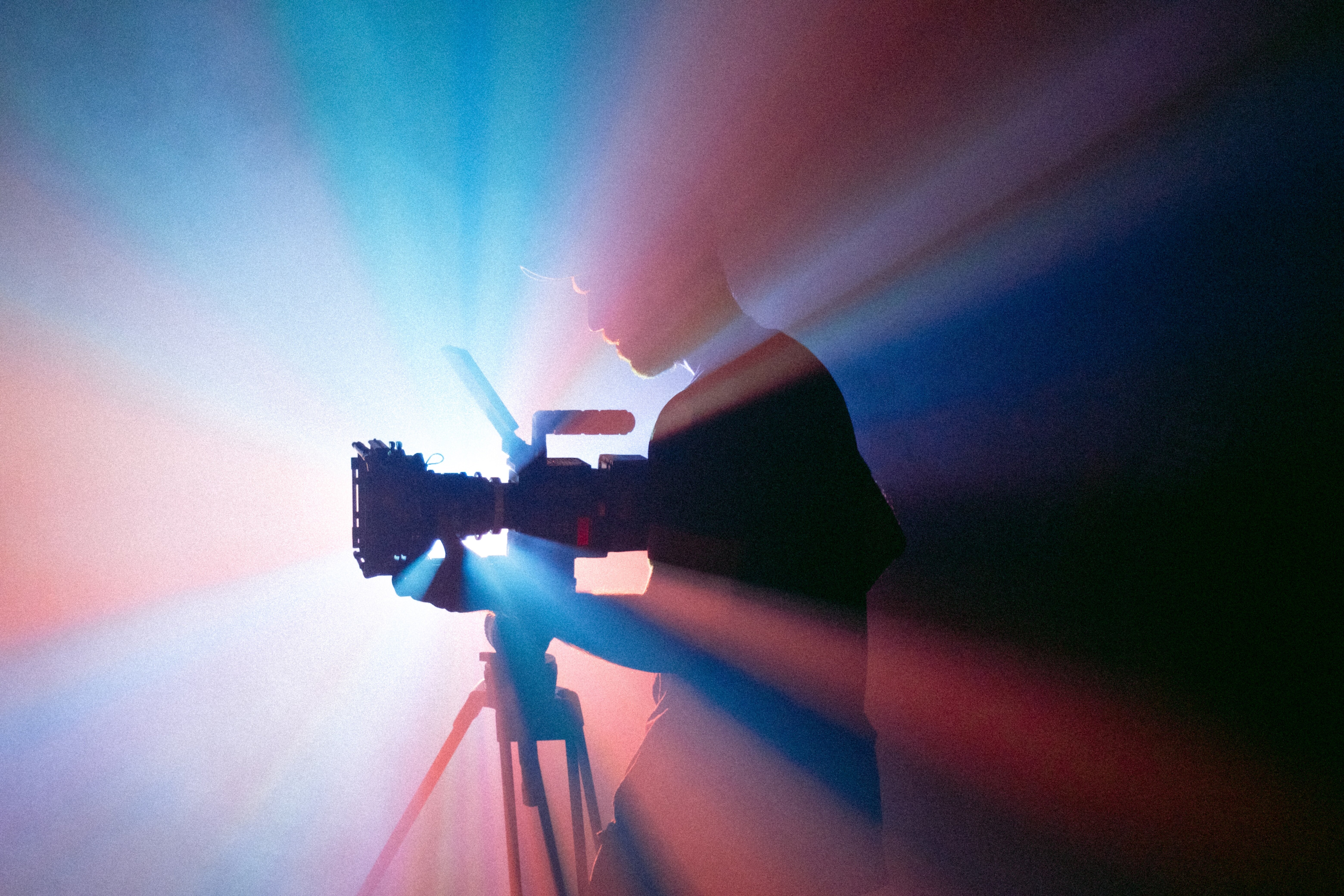
8 Reliable Methods for Securely Transferring Massive Video Files - Cloud Storage Services - Leverage Secure Platforms Like Google Drive and Dropbox
Cloud storage services like Google Drive and Dropbox provide secure platforms for storing and sharing large video files.
While these are popular choices, other cloud storage solutions such as IDrive, pCloud, and OneDrive also offer robust security features and extended functionalities tailored to the needs of content creators.
When selecting a cloud storage service, it is crucial to consider factors like ease of use, reliability, and the level of data protection offered to ensure the safe transfer of massive video files.
Google Drive and Dropbox are two of the most popular cloud storage services, with over 1 billion and 500 million users respectively, as of
Google Drive's integration with the Google suite of productivity apps, such as Docs, Sheets, and Slides, allows for seamless collaboration and real-time editing of files, making it a preferred choice for many users.
Dropbox's unique "selective sync" feature allows users to choose which files and folders are synced to their local device, optimizing storage usage and improving performance, especially for users with limited disk space.
MEGA, a cloud storage service based in New Zealand, offers end-to-end encryption by default, ensuring that even the service provider cannot access the content of the stored files, making it a highly secure option.
IDrive, a cloud storage and backup service, stands out for its ability to perform incremental backups, which only upload the changes in files since the last backup, reducing the time and bandwidth required for subsequent backups.
pCloud, a Swiss-based cloud storage provider, offers a unique "Crypto" feature that allows users to create an encrypted virtual hard drive within their cloud storage, providing an additional layer of security for sensitive files.
8 Reliable Methods for Securely Transferring Massive Video Files - Specialized File Transfer Tools - Explore Efficient Solutions Like WeTransfer and MASV
Specialized file transfer tools like WeTransfer and MASV offer efficient and secure solutions for transferring large video files.
These platforms provide features such as high speeds, flexible plans, and advanced security options, making them attractive alternatives to traditional cloud storage services for media professionals.
While popular cloud storage options like Google Drive and Dropbox also offer file transfer capabilities, dedicated file transfer tools are designed specifically to handle the unique needs of massive video file transfers.
WeTransfer's file size limit for free transfers was recently increased from 2GB to 5GB, making it more suitable for transferring larger video files.
MASV, a specialized file transfer platform, utilizes proprietary cloud infrastructure and transport protocols to achieve transfer speeds up to 5 times faster than WeTransfer Pro.
Sync, a comprehensive file storage and collaboration platform, offers a built-in file transfer feature that allows users to securely share large files with both Sync users and non-Sync users.
Aspera, a leading specialized file transfer solution, employs innovative technologies like UDP-based file transport and adaptive bandwidth control to achieve blazing-fast transfer speeds, even over long-distance, high-latency networks.
FileZilla, a free and open-source FTP client, is a popular choice among tech-savvy users for its extensive customization options and support for advanced file transfer protocols like SFTP and FTPS.
Ipswitch MOVEit, a managed file transfer solution, provides advanced security features like end-to-end encryption, detailed logging, and role-based access controls, making it a preferred choice for enterprises with stringent data governance requirements.
Sharing large video files via email attachments is generally not recommended, as most email servers impose strict file size limits, often capping uploads at around 25MB.
Specialized file transfer tools can circumvent these limitations and provide a more reliable and efficient solution.
8 Reliable Methods for Securely Transferring Massive Video Files - Encrypted FTP and SFTP - Utilize Secure File Transfer Protocols
Encrypted FTP and SFTP are secure file transfer protocols that use encryption to protect data during transmission.
SFTP, which runs over SSH, provides a more secure channel for file transfer compared to traditional FTP by encrypting both commands and data.
When transferring sensitive files, FTPS or FTPSSL, which are protected by Secure Sockets Layer (SSL) security, can also be used as an alternative to standard FTP.
SFTP (Secure File Transfer Protocol) was designed to be a more secure alternative to the traditional FTP (File Transfer Protocol) by incorporating encryption and authentication mechanisms.
SFTP utilizes the Secure Shell (SSH) protocol to establish a secure, encrypted connection between the client and server, ensuring that data transmitted is protected from eavesdropping and tampering.
Unlike FTP, which transmits data and commands in plain text, SFTP encrypts both the data and the commands, significantly reducing the risk of sensitive information being intercepted.
SFTP supports various authentication methods, including password-based, public key-based, and even two-factor authentication, providing users with a higher level of control over access to the file transfer system.
The SFTP protocol is designed to be more efficient than traditional FTP, as it transmits data in smaller, encrypted packets, leading to faster transfer times, especially for large files.
Compared to FTP, SFTP offers improved logging and auditing capabilities, allowing administrators to monitor and track file transfer activities, which is crucial for compliance and security purposes.
8 Reliable Methods for Securely Transferring Massive Video Files - Peer-to-Peer File Sharing - Discover Options Like Xender and EasyJoin
Peer-to-peer (P2P) file sharing has emerged as a decentralized approach to exchanging digital media, offering users the ability to transfer massive video files securely without data usage restrictions.
Applications like Xender and EasyJoin have gained popularity for their cross-platform compatibility and ease of use, eliminating the need for cables during file transfers.
This approach distributes the burden of serving content among users, fostering resilience against server outages and making censorship attempts less effective.
While Xender is a prominent P2P file-sharing app, there are several alternatives available, such as Send Anywhere, SHAREall, and SuperBeam, which offer similar features and functionalities.
These P2P file-sharing programs are designed to be safe and secure, allowing individuals and organizations to transfer files without violating copyright rules.
Peer-to-peer (P2P) file sharing avoids traditional server intermediaries, making it more resistant to censorship and downtime compared to centralized file sharing methods.
Xender, a popular P2P file-sharing application, offers cross-platform compatibility between Android, iOS, and PC/Mac devices, eliminating the need for cables during file transfers.
P2P file sharing distributes the burden of serving content among users, fostering resilience against server outages and ensuring greater availability of digital content.
Xender's security features, such as encrypted connections, help protect the privacy and integrity of files being transferred between devices.
Alternatives to Xender, like Send Anywhere, SHAREall, and SuperBeam, also provide similar peer-to-peer file sharing capabilities and features.
Peer-to-peer file sharing programs, such as qBittorrent, ShareDrop, and OnionShare, utilize encrypted connections to ensure secure file transfer without violating copyright rules.
The decentralized nature of P2P file sharing makes it more resistant to censorship attempts, as the files are not stored on centralized servers.
Peer-to-peer file sharing applications are designed to be user-friendly and efficient, often offering features like high-speed data transfers and seamless cross-device compatibility.
While P2P file sharing offers advantages, it is essential to ensure compliance with applicable laws and regulations to avoid any legal issues when transferring digital content.
8 Reliable Methods for Securely Transferring Massive Video Files - Physical Media Transfer - Opt for Portable Hard Drives or Optical Discs
Physical media transfer remains a viable and secure method for transferring massive video files.
Two prominent options are portable hard drives and optical discs, each offering distinct advantages and disadvantages in terms of storage capacity, transfer speeds, and durability.
Portable hard drives provide significantly higher storage capacities and transfer speeds, making them ideal for large video files, while optical discs offer a more archival solution with higher durability and resistance to data loss due to their physical media.
Portable hard drives from leading brands like Western Digital and Seagate can offer storage capacities exceeding 10 terabytes, making them suitable for massive video file transfers.
The latest generation of portable SSDs (Solid-State Drives) can achieve transfer speeds of over 2 gigabytes per second, significantly outpacing traditional hard disk drives.
External optical drives equipped with the USB 2 Gen 2 interface can read and write Blu-ray discs at speeds of up to 16x, reducing the time required for large-scale data transfers.
Certain portable hard drive models feature built-in hardware encryption, providing an additional layer of security for the transfer of sensitive video files.
The durability of optical discs, such as DVDs and Blu-rays, can exceed 100 years, making them a viable option for long-term video file archiving compared to the limited lifespan of hard drives.
Portable hard drives with shock-resistant designs and military-grade drop protection can withstand accidental impacts, ensuring the safe transfer of video files in demanding environments.
Some high-end portable hard drives offer remote access features, allowing users to securely access their video files from anywhere with an internet connection.
Optical drives with support for the latest disc formats, such as Ultra HD Blu-ray, can playback and transfer 4K video files with stunning visual fidelity.
Certain portable hard drive models feature built-in SD card readers, facilitating the direct transfer of video files from cameras and other media capture devices.
8 Reliable Methods for Securely Transferring Massive Video Files - Compression Techniques - Reduce File Sizes for Smoother Transfers
Video compression is a crucial technique for reducing file sizes while maintaining visual and audio quality, enabling more efficient storage, transmission, and playback of video files.
Compression algorithms, both lossy and lossless, can significantly decrease file sizes without noticeable degradation, making video file transfers faster and more convenient.
The Huffman coding algorithm, developed in 1952, is a lossless compression technique that can reduce file sizes by up to 40% without sacrificing quality.
JPEG 2000, a newer image compression standard, can provide up to 20% better compression ratios compared to the original JPEG format, while maintaining high image quality.
Motion JPEG, a video compression format, achieves compression by treating each video frame as a separate JPEG image, resulting in smaller file sizes but potentially lower quality.
Lempel-Ziv-Welch (LZW) is a lossless data compression algorithm that forms the basis for file formats like GIF and TIFF, and can reduce file sizes by up to 50%.
The newest generation of video codecs, such as AV1 and VVC, can provide up to 50% better compression efficiency compared to the widely used H.264 codec, enabling higher-quality video at lower bitrates.
Fractal image compression, a technique based on the self-similarity of image data, can achieve extremely high compression ratios for certain types of images, such as natural landscapes.
High Efficiency Video Coding (HEVC), also known as H.265, can effectively compress 4K and 8K video files, reducing their size by up to 50% compared to H.264 without noticeable quality loss.
Brotli, a modern open-source compression algorithm developed by Google, can outperform the widely used Gzip algorithm by up to 20% in terms of compression efficiency.
The emerging Zstandard (Zstd) compression algorithm, developed by Facebook, can provide up to 3 times better compression ratios compared to Gzip for certain types of data, while maintaining fast decompression speeds.
Deep learning-based compression techniques, such as those used in the BPG image format, can achieve superior compression ratios for specific image types by leveraging neural network models.
Adaptive arithmetic coding, a lossless compression method, can provide better compression efficiency than Huffman coding for some data types, especially when the data has a highly skewed distribution of symbols.
More Posts from ai-videoupscale.com:
- →Milk's New Dublin VFX Studio Inside the Historic Ely House and Its AI-Enhanced Visual Effects Pipeline
- →D5 Render 27 Analyzing the Leap in Real-Time Rendering for Video Upscaling
- →Analyzing RenderMan 26 Contribution to Video Upscale Quality
- →Movavi Video Editor 2024 A Beginner-Friendly Video Editing Suite with AI Enhancements
- →A Step-by-Step Guide to Cancelling Your Kamua Account What You Need to Know in 2024
- →AI Upscaling Techniques Used in Big Egg Films' Award-Winning Documentary Productions A Technical Analysis