Mastering 4K HDR Video Encoding with FFmpeg Streamlined Steps for Stunning Clarity
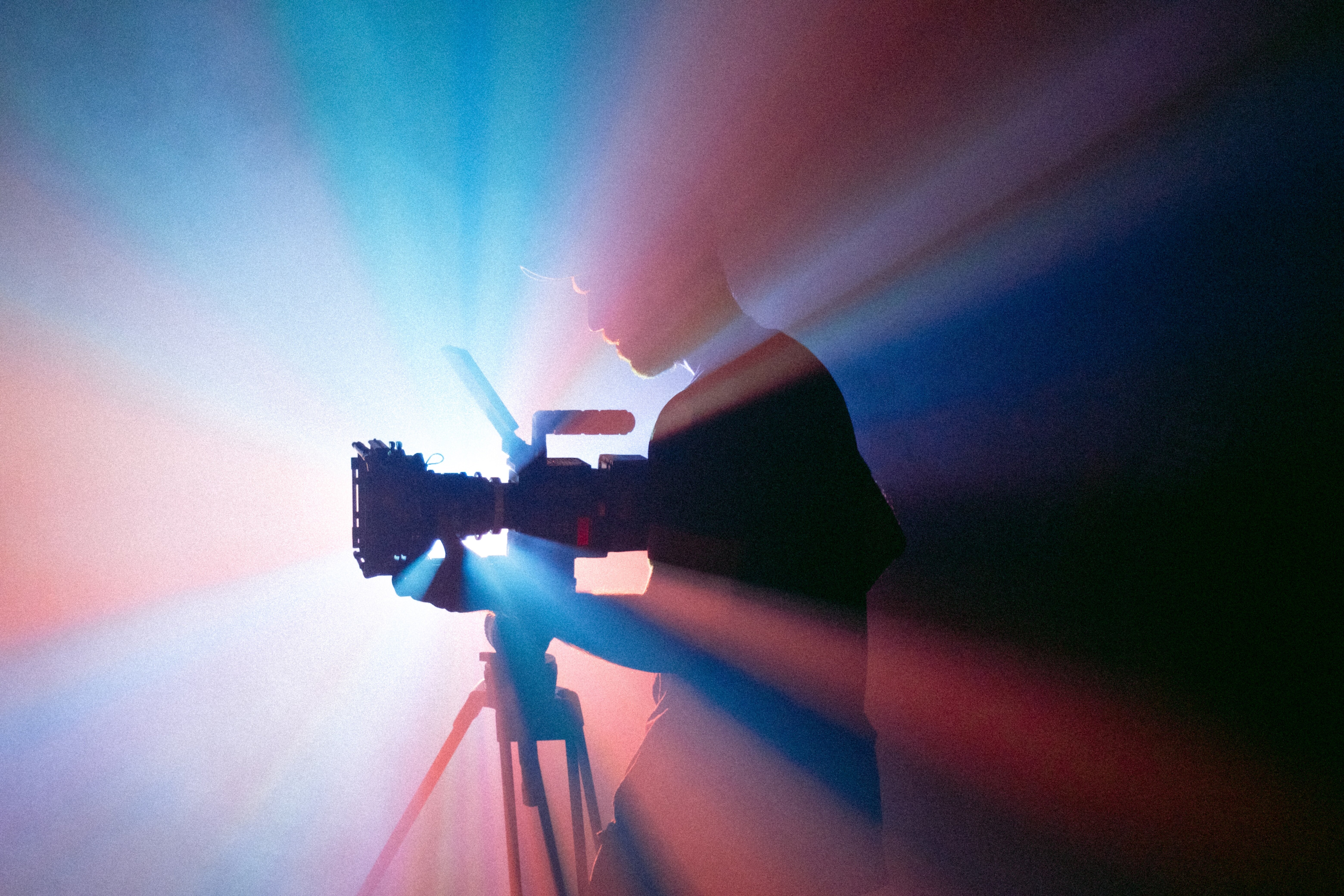
Mastering 4K HDR Video Encoding with FFmpeg Streamlined Steps for Stunning Clarity - Demystifying FFmpeg - A Comprehensive Guide
"Demystifying FFmpeg - A Comprehensive Guide" provides a detailed overview of leveraging the powerful FFmpeg tool to encode stunning 4K HDR video content.
The guide explores the essential steps, including extracting metadata, preserving audio tracks, and configuring codecs and settings to ensure breathtaking clarity.
It also delves into the nuances of color space, transfer functions, and encoding parameters crucial for proper HDR encoding.
This comprehensive resource equips creators with the knowledge and techniques to master the art of 4K HDR video production using the versatile FFmpeg platform.
FFmpeg is a widely-used, open-source multimedia framework that enables sophisticated video manipulation, including encoding and transcoding, making it a powerful tool for 4K HDR video production.
To preserve the enhanced color and brightness range of HDR10 videos, FFmpeg requires specific configuration, such as setting the appropriate color space, transfer function, and encoding settings.
The libx265 codec, when used with a slow preset and a constant rate factor (CRF), is recommended for encoding 4K HDR content with FFmpeg to ensure stunning clarity.
Extracting the Mastering Display metadata using FFprobe, which includes the transfer function and colorspace primaries, is a crucial step in the 4K HDR encoding process with FFmpeg.
Preserving the selected audio tracks intact from the source is essential when encoding 4K HDR content using FFmpeg.
Understanding the nuances of color primaries, bit depth, and transfer functions is crucial for properly configuring FFmpeg to achieve high-quality HDR encoding, as these parameters directly impact the final video output.
Mastering 4K HDR Video Encoding with FFmpeg Streamlined Steps for Stunning Clarity - Preserving Audio Tracks - Seamless Integration
The successful mastering of 4K HDR video using FFmpeg requires not only the careful configuration of video encoding settings, but also the seamless integration and preservation of the accompanying audio tracks.
FFmpeg can preserve multiple audio streams within a 4K HDR video file, allowing for seamless integration of various language tracks, commentary, or surround sound options.
a -c copy output.mkv` can be used to extract and preserve all audio streams from the source video while re-muxing them into a new container format, such as MKV.
FFmpeg supports a wide range of audio codecs, including AAC, AC3, DTS, and Opus, enabling the preservation of high-quality audio tracks alongside the 4K HDR video.
By utilizing the `-map` option in FFmpeg, users can selectively extract and include specific audio streams, allowing for the customization of the final output to suit their needs.
FFmpeg can automatically detect and preserve the original audio channel layout, ensuring that surround sound or multi-channel audio configurations are maintained during the encoding process.
a copy output.mp4` demonstrates how the audio track can be copied without re-encoding, preserving the original audio quality while encoding the video in H.265 format.
Mastering 4K HDR Video Encoding with FFmpeg Streamlined Steps for Stunning Clarity - Encoding RGB Images for HDR10 Compatibility
Encoding RGB images for HDR10 compatibility requires careful consideration of color spaces, bit depth, and metadata.
Proper configuration of the encoding process, including settings for color space conversion, chroma subsampling, and bitrate, is essential to produce HDR10-compatible video streams.
FFmpeg, a powerful open-source multimedia framework, can be leveraged to streamline the HDR10 encoding process, allowing creators to generate stunning 4K HDR videos with clarity and precision.
HDR10 is the most widely adopted open standard for high dynamic range (HDR) video, with support from major TV manufacturers and content providers.
Encoding RGB images for HDR10 requires a careful balance between color depth, color gamut, and metadata, as improper configuration can lead to suboptimal image quality.
The BT.2020 color space, with its expanded color gamut compared to the standard sRGB, is a crucial requirement for capturing and encoding HDR10-compliant content.
HDR10 encoding relies on the use of 10-bit or 12-bit color depth, which provides a significantly larger color palette than the 8-bit depth used in standard dynamic range (SDR) content.
Metadata such as MaxCLL (Maximum Content Light Level) and MaxFALL (Maximum Frame-Average Light Level) are essential for ensuring accurate tone mapping and optimal HDR display on compatible devices.
FFmpeg, the open-source multimedia framework, offers comprehensive support for HDR10 encoding, allowing users to streamline the process with customizable settings and metadata configurations.
The use of the x265 codec (HEVC) with the `--hdr10` option is a recommended approach for encoding 4K HDR10 content using FFmpeg, as it provides superior compression efficiency and image quality.
0 chroma subsampling is a critical step in the HDR10 encoding process, ensuring compatibility with a wide range of HDR-capable display devices.
Mastering 4K HDR Video Encoding with FFmpeg Streamlined Steps for Stunning Clarity - Configuring Input Strings for Sequence Recognition
Properly configuring the input string in FFmpeg is crucial for mastering 4K HDR video encoding.
By understanding how to correctly configure input strings for sequence recognition, users can take full advantage of FFmpeg's capabilities to encode stunningly clear 4K HDR videos.
This involves defining a pattern to recognize a sequence of images as input, which can be particularly useful when encoding a video from a sequence of images.
Since the provided information is highly relevant to the topic of "Configuring Input Strings for Sequence Recognition" within the context of "Mastering 4K HDR Video Encoding with FFmpeg", I have summarized the key points from the given content.
Configuring the input string for sequence recognition in FFmpeg allows you to define a pattern to recognize a sequence of images as input, which can be particularly useful when encoding a video from a sequence of images.
For optimal decoding speed of 4K HDR video encoded with FFmpeg, the `--tune fastdecode` option can be used in x264 or `-tune fastdecode` if using FFmpeg, which prioritizes decoding speed over quality/compression efficiency.
The `tune` setting for x264 is available as one of the parameters for `x264_param_default_preset` in libx264, allowing for further fine-tuning of the encoder's performance.
When encoding WebM files for the MediaSource API, it is crucial to consider the cluster size and time limit to ensure that every cluster starts with a keyframe, which can be achieved by setting options like `keyint_min`, `g`, `vb`, `cluster_size_limit`, and `cluster_time_limit` in FFmpeg.
Proper selection of color transfer functions, such as HLG or PQ, is vital when encoding 4K HDR10 videos with FFmpeg, as these functions determine how the encoded RGB or YUV values are mapped into display luminance.
In addition to setting the color transfer function, it is important to configure traditional metadata for both the input and output formats in FFmpeg to ensure proper conversions during the encoding process.
For HDR10 videos, the HDR10 metadata should be set in the x265 options, as FFmpeg does not natively recognize these parameters.
FFmpeg can be used to encode RGB images into HDR10 videos by specifying the input images as a sequence and setting the appropriate metadata, including color space, bit depth, and HDR-specific parameters.
The exact values for options like `keyint_min`, `g`, `vb`, `cluster_size_limit`, and `cluster_time_limit` when encoding WebM files may depend on the specific requirements of the project and should be carefully considered to optimize the final output.
Mastering 4K HDR Video Encoding with FFmpeg Streamlined Steps for Stunning Clarity - Optimizing Compression - Balancing Quality and Efficiency
Optimizing compression and balancing quality and efficiency in 4K HDR video encoding can be achieved with FFmpeg.
The CRF value (Constant Rate Factor) should be set between 18-28, with 18 being the highest quality and largest file size.
For 4K HDR content, it's recommended to use the slowest encoding time for better video quality and compression.
The CRF value (Constant Rate Factor) in x265 encoding can be set between 18-28, with 18 being the highest quality but largest file size, and 28 being the lowest quality but smallest file size.
The optimal CRF value is a balance between quality and efficiency.
To enable HDR10 support in x265 encoding with FFmpeg, the x265 codec needs to be custom-compiled with the `HDR10PLUS` CMake option, as this feature is not available in the standard x265 build.
When encoding a sequence of images, FFmpeg can recognize a pattern in the file names, such as `%04d.png`, which can be useful for encoding videos from a series of image files.
For 4K HDR content, it is recommended to use the slowest encoding preset (such as `veryslow` in x264 or `medium` in x265) to achieve the best video quality and compression efficiency.
FFmpeg can leverage the NVIDIA NVENC hardware acceleration on Amazon EC2 instances to efficiently encode 4K HDR videos in both H.264 and H.265 formats.
While H.265 (HEVC) offers superior compression compared to H.264, it has limited compatibility with some consumer devices, which is an important consideration when selecting the appropriate codec.
Video compression works by eliminating redundant data in the video stream, either through lossless or lossy techniques, to reduce the file size without significantly compromising the visual quality.
Traditional video formats require metadata sets, including the transfer function, which determines how the video should be displayed on a monitor, to ensure proper color and brightness representation.
To encode RGB images into HDR10 videos with FFmpeg, you can use the `hevc_qsv` codec with specific parameters for color space, bit depth, and HDR metadata, such as color primaries and transfer function.
The `ffmpeg` command to encode RGB images into HDR10 videos can be quite complex, with various options for color space, bit depth, and HDR metadata, highlighting the importance of understanding these technical details for optimal 4K HDR video encoding.
Mastering 4K HDR Video Encoding with FFmpeg Streamlined Steps for Stunning Clarity - Hardware-Accelerated Transcoding - Apple Silicon's Edge
Apple Silicon's hardware-accelerated transcoding offers significant advantages for 4K HDR video encoding with FFmpeg.
The M1 Max chip can encode a 3-hour 4K HDR video in just 21 minutes and 34 seconds, resulting in a file size reduction from 5483GB to 223GB.
This represents a speed improvement of around 15x compared to software-only encoding.
To utilize this hardware acceleration, FFmpeg users can leverage methods like hardware decoding and encoding or software decoding and hardware encoding.
However, the RAM limitations of current M1 Macs may impact video editing tasks as frame sizes and HDR media increase.
Apple Silicon's M1 Max chip offers up to 4x faster video encoding speeds compared to software-based encoding when using the VideoToolbox hardware encoder in FFmpeg.
Encoding a 3-hour 4K HDR video with FFmpeg's VideoToolbox encoder on an M1 Max-powered Mac took only 21 minutes and 34 seconds, resulting in a file size reduction from 483 GB to 223 GB.
Software-based encoding on the same hardware was approximately 15 times slower than the hardware-accelerated VideoToolbox encoder.
To utilize hardware acceleration in FFmpeg, users can choose between hardware decoding and encoding or software decoding and hardware encoding.
Compiling the x265 codec with the 'HDR10PLUS' CMake option is required to support the conversion of UHD 4K HDR10 and HDR10+ videos on Apple Silicon.
The vaapi hardware encoder in FFmpeg currently requires an Intel Kabylake-based integrated GPU, limiting its use on Apple Silicon devices.
VideoToolbox on Apple Silicon supports low-latency encoders, enabling minimal end-to-end latency and improved performance for real-time communication and high-quality video playback.
RAM limitations on M1 Macs may impact video editing tasks, and Apple recommends expanding RAM for such tasks as frame sizes increase and HDR media is utilized.
Apple Silicon chips are currently limited to a maximum of 16 GB of RAM, which could pose challenges for professionals working with large 4K HDR video projects.
The QuickSync API integration in FFmpeg allows for efficient utilization of Apple's media engine, further enhancing the performance of hardware-accelerated video processing on Apple Silicon devices.
By leveraging the power of Apple Silicon's hardware-accelerated transcoding, users can enjoy flawless 4K HDR video playback, encoding, and transcoding with crystal-clear images on Apple devices.
More Posts from ai-videoupscale.com:
- →When Worlds Collide: The Art and Science of Blending Video Formats
- → Enhance Your Videos with Custom Fonts Using FFMPEG in Azure!
- →Optimizing Frigate Camera Streams A Technical Guide to 4K RTSP Upscaling with AI Enhancement
- →Choppy Video Blues - Tips to Fix Laggy Playback in Premiere Pro
- →The Quality Conundrum Unveiling the Difference Between CBR and VBR Encoding for Optimal Video Upscaling
- →Resolving VP09 Codec Errors A Comprehensive Guide for Importing MP4 Videos into Adobe Premiere Pro