Resolving Negative Time Issues in DirectShow Video and Audio Capture A 2024 Update
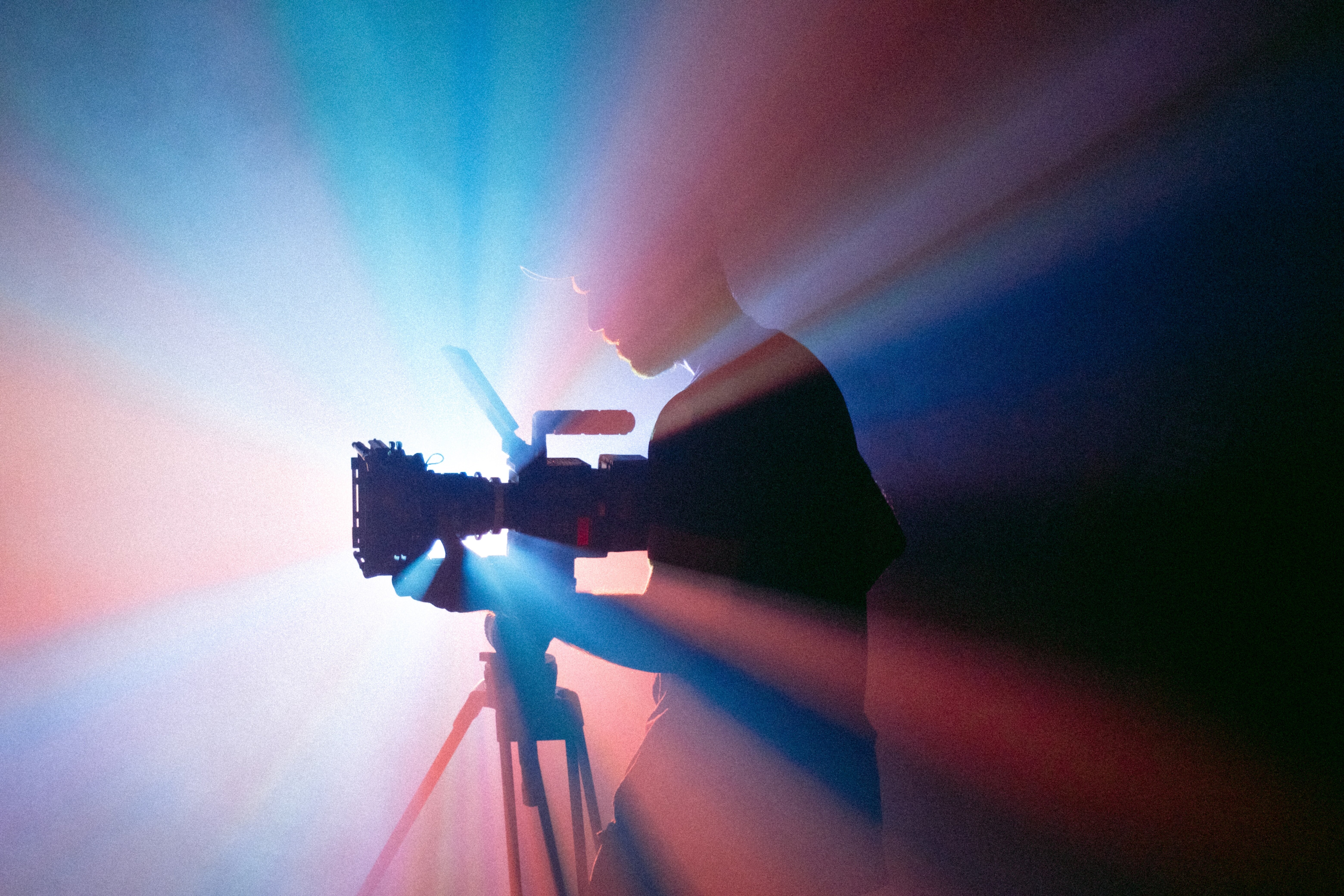
Resolving Negative Time Issues in DirectShow Video and Audio Capture A 2024 Update - Persistent Audio Clicking Issues in SDI Capture Devices
Users of SDI capture cards, particularly Blackmagic DeckLink models like the Extreme 4K and SDI 4K, are facing persistent audio clicking and crackling problems. This disruptive audio often appears during streaming and, while sometimes temporarily fixed, doesn't resolve consistently. The issue spans multiple capture applications, including those bundled with the cards themselves, hinting at a broader compatibility issue rather than a problem limited to specific software.
DeckTec SDI cards have also reported similar clicking in audio when configured for certain output modes. This suggests that audio problems aren't always tied to specific brands, and might be connected to deeper settings or configurations. Furthermore, using features like desktop audio monitoring can introduce audio delays that prove difficult to rectify with traditional negative sync offset methods. While some cards, like the Magewell Eco Capture Dual SDI, may see audio issues resolved with careful software adjustments, others remain problematic.
The diverse nature of the solutions being explored – from muting cards within OBS to specific ffmpeg command-line configurations – highlights the complex and interwoven relationships between audio/video synchronization, capture device settings, and software configurations. This reinforces the necessity for in-depth solutions that comprehensively address the root causes of these recurring audio issues.
Reports across various online forums point to consistent audio clicking issues affecting SDI capture devices, especially those from manufacturers like Blackmagic Design and DeckTec. These clicks and pops, sometimes resolving after a brief period, disrupt streaming and other recording activities. The issue isn't confined to specific capture software like Wirecast, as it's observed with the native DeckLink software too, indicating a potential incompatibility problem at a deeper level.
Interestingly, DeckTec users reported these issues only when the output was set to "Output desktop audio DirectSound". Switching to "Capture only" mode seems to resolve the clicks, suggesting the conflict might be in how the desktop audio is integrated. Desktop audio monitoring itself leads to an audio delay, a problem that standard negative time sync adjustments can't fix.
It's not just Blackmagic or DeckTec; even devices like Magewell's Eco Capture can have similar issues, although correctly configured software settings sometimes provide relief. This heterogeneity hints at a multifaceted problem, not just a singular device defect.
Workarounds exist, including muting and switching audio devices in OBS, but these are more of a band-aid than a fix. Many of these discussions gravitate towards configurations involving DirectShow, hinting at potential synchronization issues between audio and video. Further, using separate command lines for audio and video capture with ffmpeg has been suggested as a way to potentially reduce lag, which potentially relates to those DirectShow configurations and negative time code issues discussed earlier.
The overarching impression from these discussions is that the challenge is very likely in the complex interplay between capture device hardware, software, and specific DirectShow configurations. Solving it may demand more attention to the underlying architecture than simply swapping cables or software packages.
Resolving Negative Time Issues in DirectShow Video and Audio Capture A 2024 Update - Addressing Timing Discrepancies in Audio Buffer Management
Maintaining accurate audio timing within DirectShow applications, especially those involving capture devices, is crucial for a smooth streaming experience. However, capturing audio while simultaneously monitoring it, a common practice in streaming setups, often introduces latency that can complicate audio-video synchronization. Furthermore, capture filters within DirectShow attempt to adjust timestamps when audio data is being processed too quickly. Unfortunately, these adjustments aren't always effective, as the audio renderer may disregard future timestamps set by the filter, potentially leading to audio issues.
Beyond that, the "Max Audio Buffering" limit, encountered in various systems, can cause substantial latency and audio dropouts. This emphasizes that the root of these issues isn't necessarily isolated to the capture device itself, but can be caused by the interaction of system resources and configuration settings. Resolving these timing discrepancies effectively calls for a more holistic approach that examines the interactions between the audio capture hardware, software drivers, and the DirectShow framework. Simply tweaking settings or switching capture cards may not solve the underlying timing issues. A deeper understanding of the relationships between these components is needed to move toward solutions that consistently address audio latency, buffering problems, and audio-video synchronization issues in DirectShow.
Audio buffer management in DirectShow can be a source of timing discrepancies, particularly when trying to synchronize it with video. The size of the audio buffer plays a key role in the resulting latency. Smaller buffers reduce latency but risk audio dropouts if the buffer fills up too fast, while larger buffers introduce greater latency, making synchronization tougher.
When devices with different audio sample rates are involved, conversions can introduce inaccuracies that cause timing errors and clicking sounds, especially in setups with multiple audio sources. Moreover, if the CPU is under a heavy load, the audio processing threads might be delayed, which can cause timing inconsistencies relative to video frames.
While latency compensation algorithms can attempt to automatically adjust for timing errors, they can introduce new audio artifacts if not carefully configured for the specific hardware being used. Also, there's the issue of clock drift, where the internal clocks of different capture devices gradually diverge, leading to a gradual desynchronization of audio and video, especially over longer recordings.
Configurations of DirectShow filters can also exacerbate these issues if not optimized for proper audio buffering. Studying the filter graph to identify potential bottlenecks in audio processing becomes important to find potential trouble spots. DirectShow's asynchronous processing nature can create problems as well, since a delay in one part of the chain can cascade and cause difficult-to-diagnose synchronization issues.
Compatibility between different audio drivers (e.g., ASIO, DirectSound, WaveRT) can introduce timing problems, as each driver handles the audio hardware with its own unique characteristics. And while hardware acceleration can be helpful to offload processing and improve synchronization, it’s a double-edged sword. If the hardware acceleration tasks are not properly handled, it can still introduce synchronization problems between audio and video.
Furthermore, how audio is routed through monitoring systems can significantly impact the audio timing. For instance, if audio is monitored through several pieces of software or is split across different physical audio outputs, the latency through these different paths will vary, and thus create timing discrepancies that affect capture quality. It's a complex area and requires a careful approach for optimization.
In conclusion, while DirectShow offers significant flexibility for audio/video capture, its asynchronous nature and dependence on external factors like driver interactions, CPU load, and hardware compatibility can introduce timing problems. We've seen in the broader capture landscape, whether it's using SDI or other inputs, that DirectShow can be troublesome. Microsoft's recommendation of migrating towards Media Foundation, a newer framework for media handling, suggests that legacy approaches, like DirectShow, can present significant challenges in today's computing environments. This shift towards newer technologies might be a practical way forward to solve some of these problems, but only time and continued development will tell.
Resolving Negative Time Issues in DirectShow Video and Audio Capture A 2024 Update - Rate Matching Challenges in the DirectShow Capture Pipeline
Within the DirectShow capture pipeline, achieving consistent audio and video synchronization remains a persistent challenge. A key obstacle is the capture filter's limited ability to recognize when audio samples are being processed too quickly. When this happens, the audio renderer often ignores the timestamps provided by the capture filter, creating synchronization problems. This issue is particularly troublesome in situations requiring precise timing, like live streaming. While newer frameworks like Media Foundation are gaining prominence, DirectShow's capacity to handle varied audio sources and sample rates remains a point of contention, highlighting its diminishing effectiveness for many contemporary applications. Considering these limitations, there's a growing need to re-examine the capabilities of the DirectShow capture pipeline and evaluate if it still offers a viable solution for modern capture needs. The search for more reliable and stable methods of capturing audio and video, especially as the landscape shifts towards newer technologies, is becoming increasingly crucial.
DirectShow's capture pipeline presents some interesting challenges when it comes to keeping audio and video in sync. One issue is the tendency for clocks in different devices to drift over time, which can lead to a gradual loss of synchronization during long recordings. This makes maintaining precise synchronization tricky, potentially requiring constant manual adjustments or recalibration.
Another problem is the mismatch between fixed and variable frame rates. If audio is processed at a consistent rate while video capture is variable, aligning the two becomes more complex. The result can be audio and video that don't play back in sync.
When capturing audio from devices with different sample rates, resampling becomes necessary. But this resampling can introduce glitches and pops that are especially problematic for maintaining synchronization. This creates an obstacle to clean, unified audio-video output.
DirectShow's asynchronous nature can also lead to complications. If any part of the processing chain slows down, it can have a ripple effect on other parts, making it difficult to pinpoint the source of sync problems. It really highlights the need to carefully examine the entire filter graph to identify areas where delays are occurring.
The size of audio buffers also plays a role in synchronization challenges. Smaller buffers lead to less delay but risk audio dropouts if filled too quickly, while larger buffers stabilize audio but introduce more latency, complicating lip sync in particular. It's a tough trade-off.
DirectShow's compatibility with different audio drivers (ASIO, DirectSound, or WaveRT) can create synchronization headaches. Each driver handles audio differently, and using several at once can worsen timing inconsistencies, adding complexity to audio/video alignment.
Feeding audio through multiple monitoring systems and software can add varying levels of delay to the audio path. These different latency paths interfere with accurate timing, resulting in inconsistent audio quality during capture.
Additionally, the load on a system's CPU can impact audio synchronization. When the CPU is busy with other tasks, audio processing threads can slow down. This can result in audio and video becoming misaligned, particularly in situations with high levels of multitasking.
There are ways to try and fix timing issues with latency compensation algorithms. However, these can accidentally introduce more audio artifacts if not precisely tailored to a specific hardware setup. It's a delicate balance between improving sync and preserving audio quality.
Finally, the overall system resources—such as RAM and bandwidth—influence how well audio and video stay in sync. When resources are tight, packet loss or delays can occur, impacting capture quality within DirectShow.
These challenges suggest that audio-video synchronization in DirectShow capture setups is a complex interplay of factors. It underlines the need to understand how various components in the pipeline interact, including drivers, clocks, processing, buffers, and system resources. Microsoft's push towards Media Foundation hints that perhaps DirectShow might have some inherent difficulties in modern environments. It's certainly worth investigating for future solutions.
Resolving Negative Time Issues in DirectShow Video and Audio Capture A 2024 Update - Implementing Robust Command Structures for Capture Control
Within the DirectShow framework for video and audio capture, establishing reliable command structures for controlling the capture process is critical for tackling negative time issues that can occur during capture. These command structures enable better control over capture operations like starting and stopping frame capture, as well as providing useful elements like preview windows for visual feedback. While helpful, implementing these structures can be made more difficult by inherent complexities in control methods, as seen in traditional backstepping control which can become challenging when dealing with many interconnected parts. Additionally, understanding the interplay between elements like audio encoding, buffer management and other related components is crucial for proper integration and synchronization. DirectShow, while still viable, needs to be considered within the broader context of the changing landscape of capture technologies. A careful assessment of existing capture solutions is needed as we move forward towards solutions that are more efficient and reliable.
Implementing robust command structures within DirectShow for audio capture necessitates a deep understanding of the intricate relationships between various components. This complexity arises from the fact that each device or software component can contribute its own processing delays, making audio-video synchronization a significant challenge.
While capture filters attempt to exert control over audio timestamps, aiming for synchronized playback, the audio renderer's ability to simply ignore these timestamps exposes a weakness in the DirectShow framework's handling of time-sensitive events. Further, DirectShow's asynchronous nature can cause a domino effect—a delay in one component can trigger timing issues elsewhere in the pipeline, making pinpointing the source of a sync problem a rather difficult task.
Choosing the right audio buffer size presents a classic trade-off. Smaller buffers lead to minimal latency but risk audio dropouts, while larger buffers promote stability at the cost of greater latency, impacting audio-video alignment. The phenomenon of clock drift adds another layer of complication, particularly for long recordings or live streaming. As clocks in capture devices gradually diverge, maintaining synchronization becomes a continuous struggle that may demand frequent manual adjustments.
DirectShow's interaction with various audio drivers, such as ASIO or DirectSound, can generate inconsistencies in timing since each driver interacts with audio hardware uniquely. This makes it especially problematic when working with systems that have several audio sources. Moreover, system resource limitations and CPU load can dramatically affect audio thread performance, leading to noticeable audio-video skew, especially in environments with heavy multitasking.
The routing of audio through different monitoring systems and software introduces further variations in latency, disrupting the accuracy of timing, and consequently impacting audio capture quality. Resampling, often necessary when working with different audio sample rates, can introduce undesirable glitches, compounding the challenges of synchronization.
The industry shift towards newer frameworks like Media Foundation is a strong indication that DirectShow's limitations may be increasingly problematic for demanding applications. This suggests a potential future direction for resolving these issues, although the extent of its impact on resolving complex audio-video issues remains uncertain at this point. Given the challenges DirectShow has had in the SDI capture arena, it seems prudent to consider these issues in new designs.
Resolving Negative Time Issues in DirectShow Video and Audio Capture A 2024 Update - Virtual Audio Capture Filters Memory Management Improvements
DirectShow's virtual audio capture filters have seen improvements in how they manage memory. This change aims to boost performance and reduce the strain on system resources during audio capture, which was a common issue before. These improvements are particularly helpful for users facing audio-video synchronization problems, also known as negative time issues, since they lead to more efficient audio processing and generally make capturing more reliable. The updates specifically address memory allocation and usage, hopefully mitigating some of the synchronization difficulties often encountered during audio and video capture. Furthermore, the integration of virtual audio devices is still undergoing development. These virtual devices expand the ways applications can share audio, which in turn improves the quality of audio across various software. In essence, these memory management advancements represent ongoing efforts to fix persistent audio capture problems within DirectShow applications. While it's a step in the right direction, it's important to remember that DirectShow is an older technology and other solutions may prove to be more effective in future.
DirectShow's virtual audio capture filters have seen some updates to how they handle memory, which is crucial for performance and resource use. When audio filters don't manage memory efficiently, it can lead to higher CPU use, causing audio and video to get out of sync.
The size of audio buffers within DirectShow is always a trade-off. Smaller buffers mean less delay, but they risk audio cutting out if the buffer fills too fast. Conversely, larger buffers make audio more stable but introduce noticeable delays, particularly in areas needing tight synchronization with video.
Interactions between different threads within a virtual audio capture setup, like using locks and signals, can cause bottlenecks. These delays, if not managed within the memory framework, can introduce timing discrepancies and reduce performance.
The way DirectShow handles tasks asynchronously can create memory challenges. If one part of a processing chain gets bogged down, it can cascade and impact other parts, making it harder to figure out where the problem is. This asynchronous approach can make things more difficult in complex audio capture scenarios.
Various audio drivers, like ASIO and DirectSound, manage memory differently. When DirectShow interacts with these drivers, it can lead to more timing issues and complexity in capturing audio and video.
Another issue is clock drift, which happens over time between capture devices. In longer recordings or streaming sessions, the time stamps on audio data can become less accurate. Keeping a strong handle on both memory and timestamping is crucial for keeping audio and video aligned.
When you have multiple audio sources with different sampling rates, resampling becomes necessary. But this process adds computing overhead and can put a strain on the system's memory resources. The performance of virtual audio filters can suffer, resulting in errors in time synchronization.
When a system's CPU is busy, it can lead to memory-related conflicts. Audio processing threads might get slowed down, making the tricky task of audio-video synchronization even harder in already limited systems.
Complex audio monitoring can create unintended feedback loops that worsen the latency problem. Every monitoring point creates its own load on memory and requires its own time adjustments, making accurate syncing a real challenge.
As capture systems get more complex with multiple input sources, memory management gets more difficult. Making sure audio streams are handled effectively, particularly in real-time applications, becomes a real issue. This suggests that DirectShow might run into bottlenecks with scalability for more modern, sophisticated setups. These limitations raise questions about the effectiveness of DirectShow for advanced use cases, especially as newer media frameworks like Media Foundation are getting more attention.
More Posts from ai-videoupscale.com:
- →Demystifying Video Encoding OnePass, TwoPass, and CRF Explained
- →Optimizing Separate Live Video and Audio Streams for AI Upscaling A Technical Guide
- →FFmpeg FPS Detection Bug Impact on AI Video Upscaling Quality and Workarounds
- →Investigating High CPU Usage During Video Playback Common Causes and Practical Solutions
- →7 Travel Cameras Under $2000 That Excel at Upscaled 4K-to-6K Video Output
- →CPU vs GPU for Streaming Analyzing Performance Impact in 2024