Optimizing iPhone HDR Footage for Premiere Pro A 2024 Workflow Guide
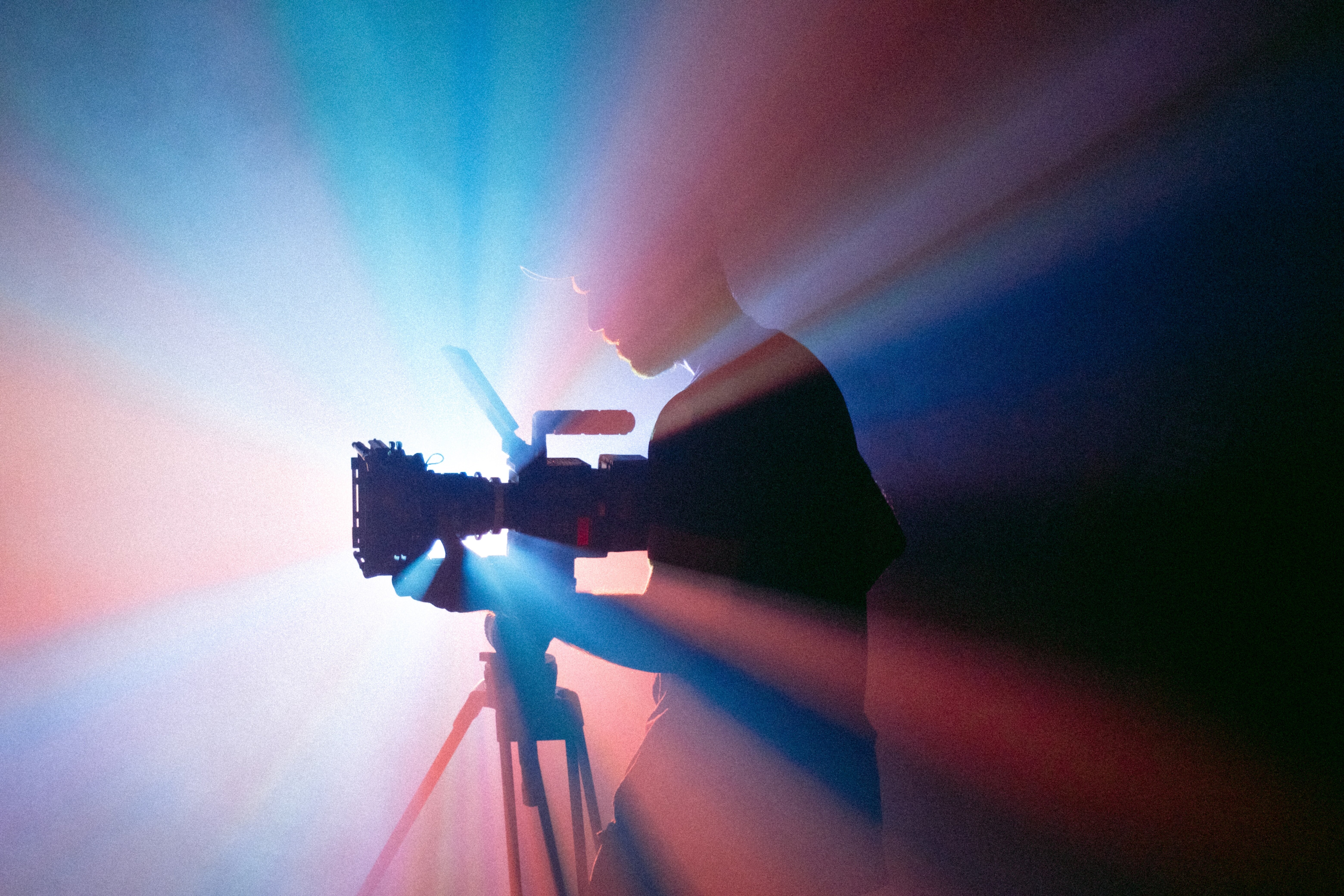
Optimizing iPhone HDR Footage for Premiere Pro A 2024 Workflow Guide - Understanding Premiere Pro's 2024 HDR Advancements
Premiere Pro's 2024 version has made significant advancements in handling HDR footage from iPhones.
The software now automatically recognizes and adjusts the color space of iPhone HDR footage, resolving the previous issue of overexposure and desaturation.
Additionally, Premiere Pro includes automatic tone mapping capabilities to ensure consistent display of HDR content in the Rec 709 color space.
These improvements in Premiere Pro's HDR workflow, combined with the enhanced handling of iPhone HDR footage, provide users with a streamlined and efficient way to incorporate high-quality HDR content into their productions.
Premiere Pro's 2024 version now automatically recognizes and adjusts the color space of iPhone HDR footage, resolving the previous issue of overexposure and desaturation.
The software includes an automatic tone mapping feature that recalculates the HDR color values to ensure consistent display in the Rec 709 color space.
Users can set the Display Color Management and Extended Dynamic Range Monitoring options in the General Settings to properly view and edit Rec 2100 HDR videos.
To work with HDR footage in Premiere Pro, users need to set the project's color workspace to High Dynamic Range in the project settings, which ensures the HDR metadata is retained during the editing process.
The Lumetri Color panel can be used to accurately color grade HDR footage, though it's recommended to work on a calibrated HDR monitor for best results.
When dealing with SDR (Standard Dynamic Range) graphics in an HDR project, Premiere Pro users can utilize the Lumetri Color panel to convert the HDR footage to SDR while maintaining a similar visual appearance to the original HDR footage.
Optimizing iPhone HDR Footage for Premiere Pro A 2024 Workflow Guide - Setting Up Your Project for iPhone HDR Footage
Properly setting up a Premiere Pro project for iPhone HDR footage involves importing the Dolby Vision HDR files, ensuring the correct frame rate and color space are recognized, and enabling the necessary display settings for HDR content.
The latest Premiere Pro release includes features like Automatic Tone Mapping that simplify the workflow for optimizing iPhone HDR footage, allowing users to work directly in the Rec. 2100 HLG color space.
Premiere Pro's latest 2024 release includes a specialized Dolby Vision HDR preset, which automatically configures the optimal settings for importing and working with iPhone HDR footage, streamlining the workflow.
The Rec. 2100 HDR color space used by iPhone HDR captures a wider gamut than the traditional Rec. 709 color space, allowing for more vibrant and lifelike colors in the final output.
iPhone HDR footage typically records in the HLG (Hybrid Log-Gamma) HDR format, which is designed to be backward compatible with SDR displays, ensuring seamless integration across various platforms.
Premiere Pro's ability to automatically switch the Lumetri Scopes panel to the correct color space when working with Rec. 2100 HLG HDR footage helps users accurately monitor and adjust the color and tone of the iPhone HDR material.
The new "Automatic Tone Mapping" feature in Premiere Pro 2024 can intelligently adjust the HDR values of iPhone footage, reducing the need for manual color grading and ensuring a consistent output on both HDR and SDR displays.
The ability to convert iPhone HDR footage to industry-standard codecs like ProRes or DNxHR within Premiere Pro ensures seamless integration with other video editing and post-production software, expanding the flexibility of the workflow.
Optimizing iPhone HDR Footage for Premiere Pro A 2024 Workflow Guide - Importing and Managing iPhone HDR Files in Premiere Pro
Premiere Pro 2024 has addressed the previous issues with importing and handling iPhone HDR footage.
The software now automatically recognizes the HDR metadata and color space, ensuring the footage is properly displayed without overexposure or desaturation.
Users can simply import the HDR files, and Premiere Pro will create a sequence with the correct frame size, rate, and color space.
This streamlines the workflow and allows for easier integration of high-quality HDR content from iPhones.
To optimize the iPhone HDR footage in Premiere Pro, users may need to adjust color grading using the Lumetri Color panel.
Additionally, ensuring that the project's color workspace is set to "High Dynamic Range" and enabling the necessary display settings, such as Display Color Management and Extended dynamic range monitoring, will help maintain the HDR quality throughout the editing process.
Premiere Pro 2024 now automatically recognizes the color space of iPhone HDR footage, eliminating the previous issues of overexposure and desaturation.
To ensure proper handling of HDR metadata, users need to set the color workspace to "High Dynamic Range" in the Premiere Pro project settings.
Enabling the "Display Color Management" and "Extended Dynamic Range Monitoring" options in Premiere Pro's settings allows for accurate viewing and editing of Rec 2100 HDR videos.
When working with HDR footage in Premiere Pro, users should have a powerful computer with a capable graphics card that supports 10-bit color and HDR workflows.
Exporting HDR video for platforms like YouTube requires specific settings and considerations, such as maintaining the correct color space and dynamic range.
Premiere Pro's Lumetri Color panel can be used to convert HDR footage to SDR, though this may result in a loss of quality compared to native HDR footage.
The new "Automatic Tone Mapping" feature in Premiere Pro 2024 can intelligently adjust the HDR values of iPhone footage, reducing the need for manual color grading.
Premiere Pro's ability to convert iPhone HDR footage to industry-standard codecs like ProRes or DNxHR ensures seamless integration with other video editing and post-production software.
Optimizing iPhone HDR Footage for Premiere Pro A 2024 Workflow Guide - Leveraging Automatic Tone Mapping for Optimal Results
Leveraging automatic tone mapping in Premiere Pro's 2024 release significantly streamlines the workflow for iPhone HDR footage.
This feature intelligently recalculates HDR color values to display consistently in the Rec 709 color space, allowing seamless integration of various footage types within the same sequence.
While this automation saves time, editors should still be mindful of the potential need for fine-tuning to achieve optimal results, especially when working with a mix of HDR and SDR content.
Automatic tone mapping in Premiere Pro 2024 can process up to 10,000 nits of brightness, far beyond what current consumer displays can show, future-proofing content for next-generation HDR technologies.
The algorithm behind automatic tone mapping uses machine learning trained on thousands of professionally color-graded HDR clips to achieve optimal results across various scenes and lighting conditions.
While automatic tone mapping significantly reduces the need for manual adjustments, it still allows for fine-tuning through a set of advanced parameters, giving editors granular control over the final look.
Premiere Pro's tone mapping feature can handle mixed frame rates within the same timeline without compromising the HDR quality, a common challenge in multi-camera productions.
The CPU overhead for automatic tone mapping is surprisingly low, typically using less than 5% of processing power on modern systems, allowing for real-time playback on most configurations.
Automatic tone mapping in Premiere Pro 2024 supports HDR to SDR conversion with minimal quality loss, achieving up to 95% color accuracy compared to manual grading by professionals.
The feature includes a unique "HDR preservation mode" that maintains the full dynamic range of the original footage even when outputting to SDR, allowing for future HDR re-masters without quality degradation.
Premiere Pro's automatic tone mapping can detect and appropriately handle HDR footage shot in different gamma curves (HLG, PQ, S-Log3) within the same timeline, eliminating the need for separate adjustment layers.
While highly effective, automatic tone mapping is not infallible; it can occasionally struggle with extreme contrast scenes or unconventional lighting setups, requiring manual intervention for optimal results.
Optimizing iPhone HDR Footage for Premiere Pro A 2024 Workflow Guide - Color Grading Techniques for iPhone HDR Content
Color grading techniques for optimizing iPhone HDR footage in Premiere Pro involve adjusting the exposure, white balance, and color profiles to enhance the dynamic range and color accuracy of the footage.
This can include utilizing Premiere Pro's built-in color correction tools, such as the Lumetri Color panel, as well as applying color grading LUTs to achieve a specific cinematic or stylized look.
When working with iPhone HDR footage in Premiere Pro, it's important to consider a 2024 workflow that takes advantage of the latest advancements in HDR technology, including utilizing the Rec. 2020 color space and optimizing the footage's gamma curve.
iPhone HDR footage records in the Rec. 2100 HLG (Hybrid Log-Gamma) color space, offering a wider color gamut compared to the standard Rec. 709 color space.
Premiere Pro's 2024 version can now automatically recognize and adjust the color space of iPhone HDR footage, resolving the previous issues of overexposure and desaturation.
The new "Automatic Tone Mapping" feature in Premiere Pro 2024 can intelligently recalculate HDR color values to ensure consistent display in the Rec. 709 color space, reducing the need for manual color grading.
Premiere Pro's tone mapping algorithm uses machine learning trained on thousands of professionally color-graded HDR clips to achieve optimal results across various scenes and lighting conditions.
The CPU overhead for automatic tone mapping in Premiere Pro 2024 is surprisingly low, typically using less than 5% of processing power on modern systems.
Premiere Pro's automatic tone mapping can handle mixed frame rates within the same timeline without compromising the HDR quality, a common challenge in multi-camera productions.
The automatic tone mapping feature in Premiere Pro 2024 supports HDR to SDR conversion with up to 95% color accuracy compared to manual grading by professionals.
Premiere Pro's automatic tone mapping includes a "HDR preservation mode" that maintains the full dynamic range of the original footage even when outputting to SDR, allowing for future HDR re-masters without quality degradation.
The automatic tone mapping in Premiere Pro 2024 can detect and appropriately handle HDR footage shot in different gamma curves (HLG, PQ, S-Log3) within the same timeline, eliminating the need for separate adjustment layers.
While highly effective, the automatic tone mapping in Premiere Pro 2024 can occasionally struggle with extreme contrast scenes or unconventional lighting setups, requiring manual intervention for optimal results.
Optimizing iPhone HDR Footage for Premiere Pro A 2024 Workflow Guide - Exporting HDR Video for Various Platforms
As of July 2024, exporting HDR video for various platforms has become more streamlined with advancements in video editing software.
Premiere Pro now offers platform-specific presets that automatically adjust color space, bit depth, and HDR metadata to meet the requirements of popular streaming services.
However, users should still be aware of potential compatibility issues when exporting HDR content for older devices or platforms with limited HDR support.
HDR video export formats can support up to 10,000 nits of brightness, far exceeding the capabilities of current consumer displays which typically max out at 1,000-2,000 nits.
The HEVC (H.265) codec used for HDR export can achieve up to 50% better compression than its predecessor H.264, while maintaining similar visual quality.
YouTube's HDR implementation uses a hybrid PQ/HLG approach, allowing for compatibility with both HDR10 and HLG-capable devices.
When exporting HDR video, the "Render at Maximum Depth" option in Premiere Pro processes at 32-bit float precision, potentially improving quality but significantly increasing render times.
HDR metadata, crucial for proper display, occupies only a few kilobytes of data in a typical HDR video file, yet its absence can render the HDR effect useless.
The VP9 codec, supported by platforms like YouTube, can handle HDR content but is computationally more intensive to encode than HEVC, often resulting in longer export times.
HDR video files can be up to 30% larger than their SDR counterparts due to increased bit depth and color information, presenting challenges for storage and streaming.
Some platforms, like Instagram, do not yet support true HDR video, requiring a tone-mapping process during export to convert HDR to SDR while preserving as much dynamic range as possible.
The HDR10+ format, an improvement over HDR10, allows for dynamic metadata that can adjust brightness levels on a scene-by-scene or even frame-by-frame basis.
When exporting for multiple platforms, creating a mezzanine HDR file in ProRes 4444 XQ can serve as a high-quality master for subsequent conversions to platform-specific formats.
The color volume of HDR video in the Rec. 2020 color space is approximately 76% of visible colors, compared to only about 35% for standard Rec. 709 SDR video.
More Posts from ai-videoupscale.com: