How FFmpeg Command-Line Video Conversion Affects AI Upscaling Quality on macOS
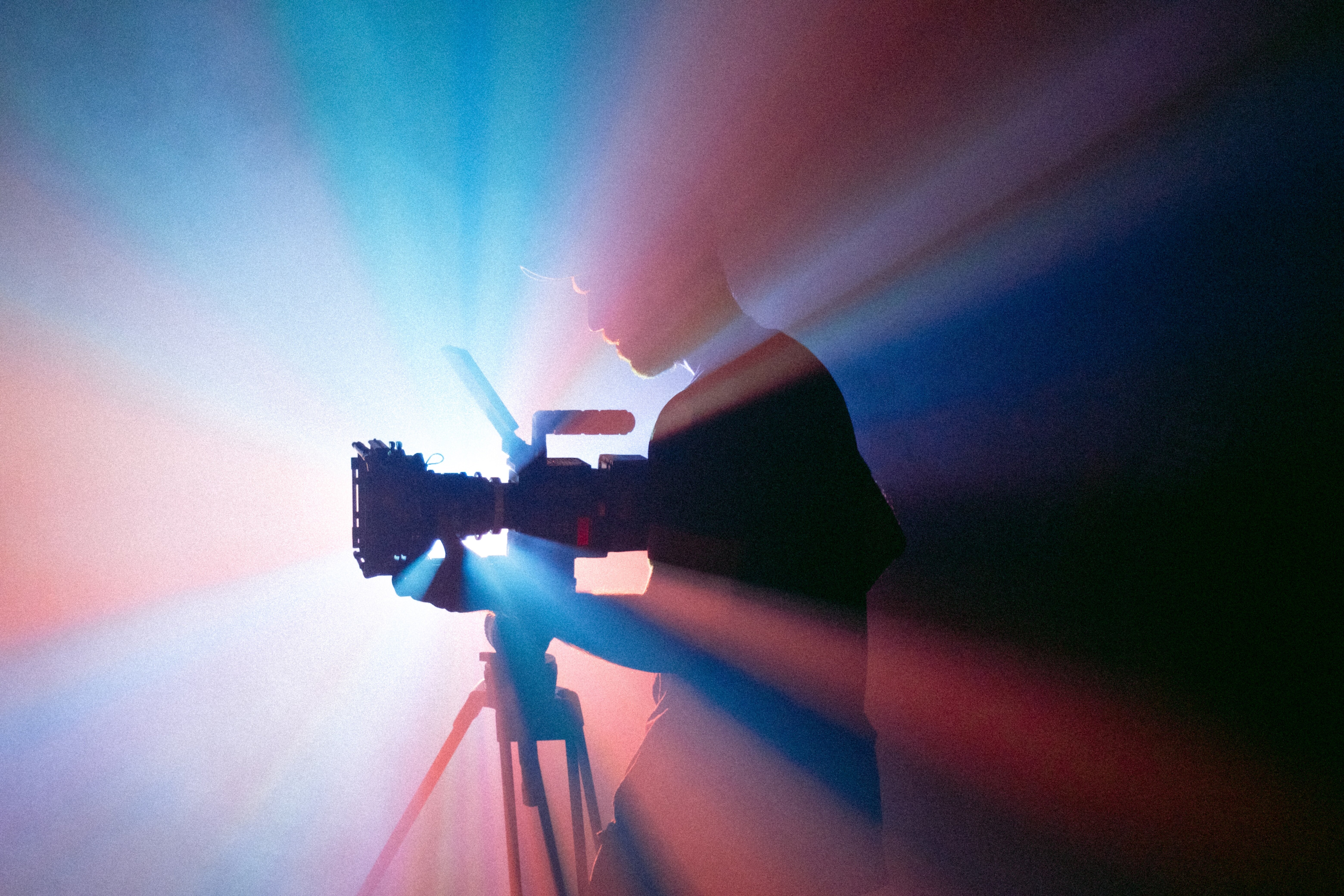
How FFmpeg Command-Line Video Conversion Affects AI Upscaling Quality on macOS - FFmpeg Color Space Management Effects on Neural Network Training
FFmpeg's role in color space management significantly impacts how neural networks learn to process video. While FFmpeg provides tools like `colorspace`, `colorprimaries`, and others to define color information, it's important to recognize that these commands themselves don't do the conversion work. Instead, FFmpeg relies on `libswscale` to handle these conversions automatically based on the metadata provided. This automatic conversion is critical to keep the color data accurate throughout the video processing pipeline. When we need to fine-tune color, features like the `eq` filter can act like a volume knob for individual color channels, allowing for subtle adjustments. This can improve the training data for a neural network, helping it learn patterns from more nuanced color information. Ultimately, understanding how to correctly set and manipulate color space data is crucial to achieving the best possible AI upscaling results and to optimize neural network training on macOS.
FFmpeg offers a range of color space options like RGB, YUV, and CMYK, each impacting how neural networks process video data. Understanding these differences is crucial for effectively preparing training data.
Choosing the right color space can change how a neural network interprets input data. Since different color spaces represent color information in unique ways, it can affect a model's ability to learn from the training data.
Many neural networks are trained on RGB images, as it's standard for displays. But converting to YUV, with its separate luminance and chrominance components, can sometimes improve performance in areas like video classification.
FFmpeg's color space transformations can introduce problems like color banding or ghosting if not managed properly during video conversion. These artifacts can compromise training data and ultimately affect the accuracy of the trained model.
FFmpeg increasingly supports HDR formats, which offer expanded color depth. However, training on HDR data may need extra preprocessing steps to prepare features, adding complexity to the workflow.
FFmpeg allows adjustment of color primaries and transfer characteristics, influencing the histogram of the training data. Fine-tuning these parameters can help align the data with a specific application or display.
Neural networks trained on FFmpeg-converted videos can behave very differently if training and inference use different color spaces. This inconsistency can negatively impact accuracy in real-world use, underlining the need for consistent color management throughout the process.
Chroma subsampling, common in video encoding, and supported by FFmpeg, affects the level of detail preserved in training data. While it saves bandwidth, it can also lead to loss of important color information during training.
Colors outside of the display's color range (out-of-gamut colors) can harm model performance if not handled correctly in the target color space. Using appropriate color management features in FFmpeg is important to avoid clipping these colors, which can lead to poor results in deployed applications.
Researchers are investigating how color transformations impact preprocessing for neural networks. FFmpeg’s flexibility allows for experimentation with these transformations. Some findings suggest specific transformations can improve certain neural network architectures by accelerating training and increasing accuracy.
How FFmpeg Command-Line Video Conversion Affects AI Upscaling Quality on macOS - Video Resolution Scaling Impact on Machine Learning Model Accuracy
The accuracy of machine learning models, especially those focused on tasks like AI upscaling, can be significantly impacted by changes in video resolution. Upscaling a video to a higher resolution can improve the perceived quality and the representation of fine textures and details, which are often crucial features for these models. Tools like FFmpeg allow for flexible control over resolution changes, offering various methods for scaling and filtering. However, it's important to consider that the chosen scaling approach and associated filters can have a profound impact on model performance.
Modern techniques like deep learning-based super-resolution are progressively being incorporated into video processing pipelines to address the inherent limitations of traditional upscaling methods. The goal is to enhance the quality of videos originating from lower resolutions. Despite these advancements, the extraction of high-quality textures from compressed video remains a theoretical challenge. Continued research and development are essential to push the boundaries of video super-resolution technologies and to address the remaining hurdles in achieving optimal quality and realism in upscaled video.
Video resolution scaling can have a substantial effect on how well machine learning models perform, particularly in tasks that rely on fine details and textures. Lowering resolution, even slightly, can lead to a noticeable drop in model accuracy, especially for tasks like object recognition or image classification.
FFmpeg offers a wide array of tools for manipulating video resolution, and how we use it – including the choice of scaling algorithms like bilinear or bicubic – can influence how the model learns from the data. It seems that artifacts introduced during some scaling methods can mislead a neural network, which emphasizes the importance of selecting a scaling method that preserves crucial details.
It's not just spatial resolution that's affected. Reducing the resolution of videos can also result in the loss of important temporal details, which can have a significant impact on tasks involving motion analysis or action recognition. The models may not be able to capture subtle changes in movement over time as well, leading to potentially incorrect predictions.
Maintaining the original aspect ratio during scaling is also crucial. Distorting the aspect ratio can confuse machine learning models that rely on spatial context, as changes to the shapes or proportions of objects within the frame can alter the perceived relationships between them.
It's not just about detail; the range of light and dark values (dynamic range) can be altered with changes in resolution. Higher resolutions often contain a wider range of light and dark areas, which can be vital for tasks like object detection that need to discern subtle features within images.
In some cases, scaling down a video can remove the less obvious clues that give context in the image, like those showing the relationship between objects. This can lead to a decrease in the overall understanding of the scene and ultimately poorer performance from the model.
There's also a concern with the consistency of the resolution during training and when the model is actually being used. If a model is trained on low-resolution videos but applied to higher-resolution content, its performance might be unpredictable. Ideally, you'd use the same resolutions across training and deployment to ensure the best results.
The relationship between the video's frame rate and the effects of scaling can be complex. Reducing both resolution and frame rate can further impede the model's ability to learn important temporal features from the video. Motion-based analysis becomes especially challenging when you're simultaneously lowering both resolution and frame rate.
Color information also plays a key role. The loss of important color detail during scaling, especially in applications sensitive to color accuracy, can severely affect the model's capabilities. If the processing pipeline doesn't accurately preserve the relevant color nuances, the model may struggle to make accurate predictions in color-related tasks.
Finally, the order in which these operations are performed matters. Scaling a video before applying other types of processing, such as denoising or color correction, may result in a degradation of the training data. A properly planned processing pipeline that preserves data quality through an optimal sequence of operations is essential to get the best results.
This points to the continuing need for research in this area. While advancements have been made, challenges remain in extracting the information needed from video, especially when it comes to compressed video sources. The interplay between resolution scaling, AI upscaling techniques, and the resulting impact on machine learning models remains a complex field with ongoing research and development needed to achieve even better results in the future.
How FFmpeg Command-Line Video Conversion Affects AI Upscaling Quality on macOS - Adaptive Bitrate Settings for Processing 8K AI Upscaled Content
When dealing with 8K video content that's been enhanced through AI upscaling, adaptive bitrate settings become incredibly important. 8K resolution demands a significant amount of data, making efficient encoding a necessity. We need to ensure the video quality remains high while keeping the file size manageable. Using modern codecs like HEVC (H.265) or AV1 is a good starting point for this, as they're designed to handle the high resolutions of 8K content effectively, compressing data without sacrificing too much quality.
Further refining this is the ability to adjust the bitrate dynamically, adapting it to the specific circumstances of how the video is being played back. This can improve the viewing experience, especially with online streaming, by minimizing buffering and promoting smooth playback. This adaptability is particularly crucial when the video has been through AI upscaling, as we want to fully realize the benefits of these advancements without encountering frustrating technical hiccups. Properly configuring and understanding these adaptive bitrate tools can dramatically improve the final quality and usability of 8K AI-upscaled videos in a variety of situations. It's a detail that can have a big impact on the experience for both the creator and the viewer.
FFmpeg's command-line tools allow us to adjust adaptive bitrate (ABR) settings when processing AI-upscaled 8K video. ABR dynamically alters the video quality, including resolution and bitrate, based on the available bandwidth. This is important for 8K content because the high resolution often requires a significant amount of data, potentially leading to issues with streaming on unstable connections. ABR helps to keep playback smooth by adjusting the quality on the fly.
Achieving good quality 8K video typically requires high bitrates, potentially exceeding 100 Mbps, and AI upscaling can even push that higher, to maybe 300 Mbps or more. This is because AI upscaling aims to add detail, and it's critical to keep this extra detail visible without introducing noticeable artifacts.
While raw resolution is important, how the ABR settings are configured strongly impacts the perceived quality of an AI-upscaled video. In scenes with lots of movement or detail, for example, you might notice that a lower bitrate makes the video look a bit fuzzy or that artifacts start to pop up.
There's a relationship between the encoder settings FFmpeg uses and the overall encoding efficiency. If we configure FFmpeg correctly, we can potentially achieve the same perceived quality using lower bitrates. This helps to balance good image quality with efficient file sizes.
There's a complex interplay between temporal quality, like the frame rate, and spatial quality, like the resolution. This is especially true when dealing with a high-resolution format like 8K. Maintaining good quality during fast motion sequences demands careful consideration of both temporal and spatial components, otherwise the image could get a bit blurry or choppy.
The choice of video codec can play a significant role in the success of an ABR strategy with AI upscaled content. HEVC (H.265) or AV1, for example, can have different effects on file size and visual quality at a particular bitrate. Experimentation is needed to determine the best compression approach for various ABR scenarios and quality goals.
One challenge with AI upscaled 8K video is managing artifacts like blocking or banding. These artifacts can become quite obvious at high resolutions if not managed properly. Fortunately, FFmpeg's ABR features offer ways to help mitigate these issues and maintain the best possible quality during encoding and streaming.
Proper buffer management is also important. When we buffer video, it delays playback, but buffering strategies implemented with ABR can be configured to deal with bandwidth changes to avoid interrupting viewing. This is particularly important when dealing with 8K content.
Certain video types respond differently to ABR changes. For instance, content with fast motion, such as a sports broadcast, may demand a higher bitrate to maintain sharpness during fast motion compared to something with more static content like a documentary. This adds some complexity to ensuring high-quality viewing across different kinds of videos when using AI upscaling.
Ultimately, how viewers use video has a big influence on how successful ABR will be. Some viewers might constantly change the playback quality. Understanding how people typically interact with the content helps in fine-tuning ABR to optimize the 8K experience.
How FFmpeg Command-Line Video Conversion Affects AI Upscaling Quality on macOS - Frame Rate Conversion Methods Using x264 and x265 Encoders
FFmpeg's x264 and x265 encoders provide tools for adjusting video frame rates, a process that can impact the outcome of AI upscaling. Using commands like `ffmpeg -i -filter:v fps=30
FFmpeg's x264 and x265 encoders offer several ways to handle frame rate conversions, each with its own advantages and potential drawbacks. One interesting aspect is the ability to use variable frame rate (VFR) encoding. This allows the encoder to adapt to the content and use more bits for complex scenes and fewer bits for simpler ones, potentially leading to better quality without blowing up the file size.
Both encoders leverage sophisticated motion estimation techniques to efficiently encode movement. How well they predict and encode these movements can have a big impact on the final quality of the converted frame rates. Things like blurring or ghosting artifacts can sometimes occur when this doesn't go as planned. While both encoders can handle interlaced content, progressive scanning often leads to better outcomes. This is particularly true when it comes to frame rate conversion, as it can retain finer details, especially during fast-action sequences.
The use of inter-frame compression techniques like P-frames and B-frames, where the encoder refers to previously decoded frames, is critical for making frame rate conversion more efficient without sacrificing too much quality. x265 goes a step further by offering adaptive frame rate encoding, which can adjust the frame rate based on what's happening in the video. This helps to make action scenes smoother by encoding them at higher frame rates when needed. We can even use FFmpeg with x264/x265 and implement more advanced frame rate conversion methods like Motion-compensated Frame Interpolation (MCFI). It can create a higher frame rate artificially, but it can also be tricky to configure without introducing unwanted motion artifacts.
Both encoders give you several quality presets to work with. If you choose a higher preset, you can get a better outcome, but it will take longer to encode and result in a larger file size. Bitrate control plays a big role too, as we can control it based on the frame rate changes. This is helpful because it allows for more efficient encodings where higher bitrates are used for high-motion scenes while lower rates are used for slow ones without significantly impacting viewer experience.
It's worth noting that frame rate conversion can sometimes alter color precision. x265 uses HEVC, which not only encodes efficiently but can also handle higher bit-depth color information. This helps minimize color banding, especially in areas with fewer details. However, when dealing with real-time frame rate conversion, particularly for streaming, latency becomes a concern. The encoders themselves are optimized for real-time use, but carefully calibrating the frame conversion settings and resolutions helps minimize buffering and ensure a smooth experience.
Overall, FFmpeg, with x264 and x265, provides flexible options for manipulating frame rates. Selecting the most appropriate approach, combined with careful tuning of encoder settings, is crucial for optimal results during video processing, especially for scenarios involving AI upscaling where preserving fine details is paramount.
How FFmpeg Command-Line Video Conversion Affects AI Upscaling Quality on macOS - Variable Frame Rate Handling in Neural Network Input Processing
When preparing video for AI upscaling, particularly with neural networks, handling variable frame rates (VFR) is a key challenge. VFR videos, where the frame rate changes throughout the video, can cause difficulties when a neural network attempts to process the video. This is because these networks often work with individual frames, and VFR can disrupt the expected timing or consistency the network is trained on. For example, if a video has a sudden jump in frame rate, the network might not be prepared to handle the change, possibly leading to errors in its processing.
FFmpeg offers helpful tools for handling this. It can convert VFR videos to constant frame rate (CFR) videos, making them more predictable for neural networks. This conversion can be especially helpful when you're combining video clips with different frame rates. If you don't do this, the audio and video might not stay in sync when they are played back. Furthermore, FFmpeg can be used to remove duplicate frames that can occur in VFR content, which can help optimize the data fed to the neural network. This is important because the network may not perform well if it is processing redundant information.
How you manipulate the frame rates during preprocessing with tools like FFmpeg can have a real impact on the accuracy of the neural network's results. You have to be careful in how you change frame rates or risk losing valuable information contained within the timing of the frames. It's a balancing act to find the right frame rate to feed the network to get the best possible results from the AI upscaling process.
FFmpeg's ability to handle variable frame rate (VFR) encoding presents both advantages and challenges for neural network input processing. VFR's intelligent bit allocation based on scene complexity can improve overall video quality, especially in dynamic content like action sequences, while potentially keeping file sizes manageable. However, this flexibility can introduce artifacts like stuttering or ghosting if not properly managed, due to the encoder's potential difficulty in properly capturing fast-paced movements. This can negatively affect how well a neural network can process the data.
The chosen frame rate profoundly affects the temporal resolution of the training data for a machine learning model. Models trained on consistently framed video may struggle to interpret the varying frame rates inherent in VFR encoding, potentially hindering their ability to effectively analyze video content.
The x265 encoder's use of adaptive quantization, where bitrates adjust dynamically, provides a significant efficiency boost, particularly in scenes with intricate details. This is beneficial for neural networks as it improves the quality of training data by better handling diverse video content.
Both the x264 and x265 encoders utilize inter-frame compression (P-frames and B-frames) to achieve high quality while efficiently managing data. This referencing of previous frames helps maintain visual fluidity, which is particularly relevant to neural networks that focus on analyzing motion patterns.
While motion-compensated frame interpolation (MCFI) can create artificially higher frame rates, it can also lead to motion artifacts if not meticulously controlled. This can confuse the neural networks tasked with learning from the training data, reducing their effectiveness.
A key difference between x264 and x265 lies in their ability to manage higher bit-depth color information. x265, with its HEVC capabilities, minimizes color banding, especially in areas of reduced detail. This detail helps improve the quality of datasets that train the neural network, particularly with HDR content.
Choosing higher quality presets in the x264/x265 encoder produces superior video output, but comes at the expense of increased encoding time and file sizes. Balancing quality and resource allocation is paramount in training neural networks, where managing time and storage is crucial.
Manipulating frame rates can influence the efficiency of video encoders. Carefully adjusted frame rate changes can reduce processing time for static scenes. However, excessive changes can lead to inefficiencies, a higher risk of information loss, and potentially degraded neural network performance.
For real-time applications, especially streaming, carefully adjusting frame rate settings is crucial to minimizing latency issues. The encoder, while capable of real-time performance, is still influenced by buffer management and how frame rates are adjusted. Maintaining visual quality and smooth playback in streaming scenarios is essential for positive user experience, which indirectly affects the quality of neural network training data as well.
How FFmpeg Command-Line Video Conversion Affects AI Upscaling Quality on macOS - GPU Memory Requirements for Combined FFmpeg and AI Workflows
When combining FFmpeg with AI tasks like video upscaling, understanding how much GPU memory is needed becomes very important. Modern NVIDIA GPUs have separate hardware components for decoding and encoding video, which are distinct from the parts that handle AI calculations. This design helps speed up video processing because it reduces the need to move data between system memory and the GPU's memory. By using the hardware video capabilities in FFmpeg, along with tools like the `scalenpp` filter, we can further improve efficiency.
For FFmpeg to utilize the GPU's video acceleration effectively, users need to make sure their FFmpeg installation supports the CUDA libraries like "h264_nvenc". Achieving the right balance between processing speed and output quality is key, particularly when using lossy compression techniques. This becomes increasingly important when working with high-resolution content and AI upscaling that can require significant bandwidth and processing power. Managing GPU memory use is crucial; insufficient memory can result in poorer quality and performance within the AI upscaling workflows. Given the growing trend of integrating AI upscaling into video encoding workflows, comprehending the memory demands of these combined processes is essential for optimal results.
When combining FFmpeg and AI tasks, especially for video upscaling, the GPU's memory becomes a crucial factor. The amount of memory available and how it's managed can significantly impact the performance and quality of your results.
One of the primary considerations is the **GPU's memory bandwidth**. If the bandwidth is too limited, transferring data between the CPU and the GPU can become a bottleneck, slowing down processing and possibly impacting the quality of upscaled videos, particularly at higher resolutions.
Furthermore, most systems share the GPU's memory between different processes. This means FFmpeg and AI tasks compete for the same memory resources. In scenarios with integrated graphics, this sharing can lead to performance dips if one process requires substantial memory while the other is also actively using it. This can be particularly noticeable when the AI model, especially deep learning ones using CNNs, demands large chunks of memory for its parameters and computations.
Higher video resolutions, like 8K, put a lot more pressure on the GPU's memory because of the increased volume of texture data needing to be stored. This can become a serious problem when you are processing multiple video streams or when the AI model itself requires a significant portion of the memory.
It's worth considering that approaches like batching frames for neural networks, while improving efficiency, still require sufficient memory to hold multiple frames during the processing. This underscores the importance of sufficient GPU memory for effective processing in these scenarios.
The pixel formats and bit depths FFmpeg supports can also increase memory demands. While features like higher bit depth enhance color fidelity, they also increase memory needs. FFmpeg utilizes caching mechanisms to optimize performance, but if the GPU's memory is insufficient, it can lead to thrashing where memory contents constantly swap, dramatically hindering performance.
FFmpeg dynamically allocates memory based on the video being processed. If this process needs more memory than the GPU has available, it can lead to significant delays or complete processing failures. This dynamic nature also contributes to a problem called memory fragmentation, where memory is broken into small, unusable chunks over time. This fragmentation further impacts efficiency and can add to overall processing times when both FFmpeg and AI are involved.
Ultimately, to make sure FFmpeg and AI workflows function well together, the GPU must have enough memory to handle both tasks simultaneously. You must take into account the combined memory needs of both the video processing and the AI model, because going over the memory limit can lead to suboptimal performance or errors in your processing. It's an ongoing challenge to find the right balance between GPU memory capacity and the demanding requirements of modern AI video processing.
More Posts from ai-videoupscale.com:
- →Anamorphic Aspect Ratio Expanding Horizons in AI Video Upscaling
- →The Impact of AI on Online MP4 Video Converters Efficiency and Quality Improvements in 2024
- →How to Set Keyframes for Dynamic Image Scaling in Adobe Premiere Pro 2024
- →Top 7 Free DVD Players for Windows 11 Performance and Features Compared
- →How MP4 to MKV Conversion Impacts Video Upscaling Quality
- →How to Efficiently Reformat Video Files Using VLC Media Player in 2024