Understanding GPU Artifacting Common Causes of Random Pixel Glitches in Video Upscaling
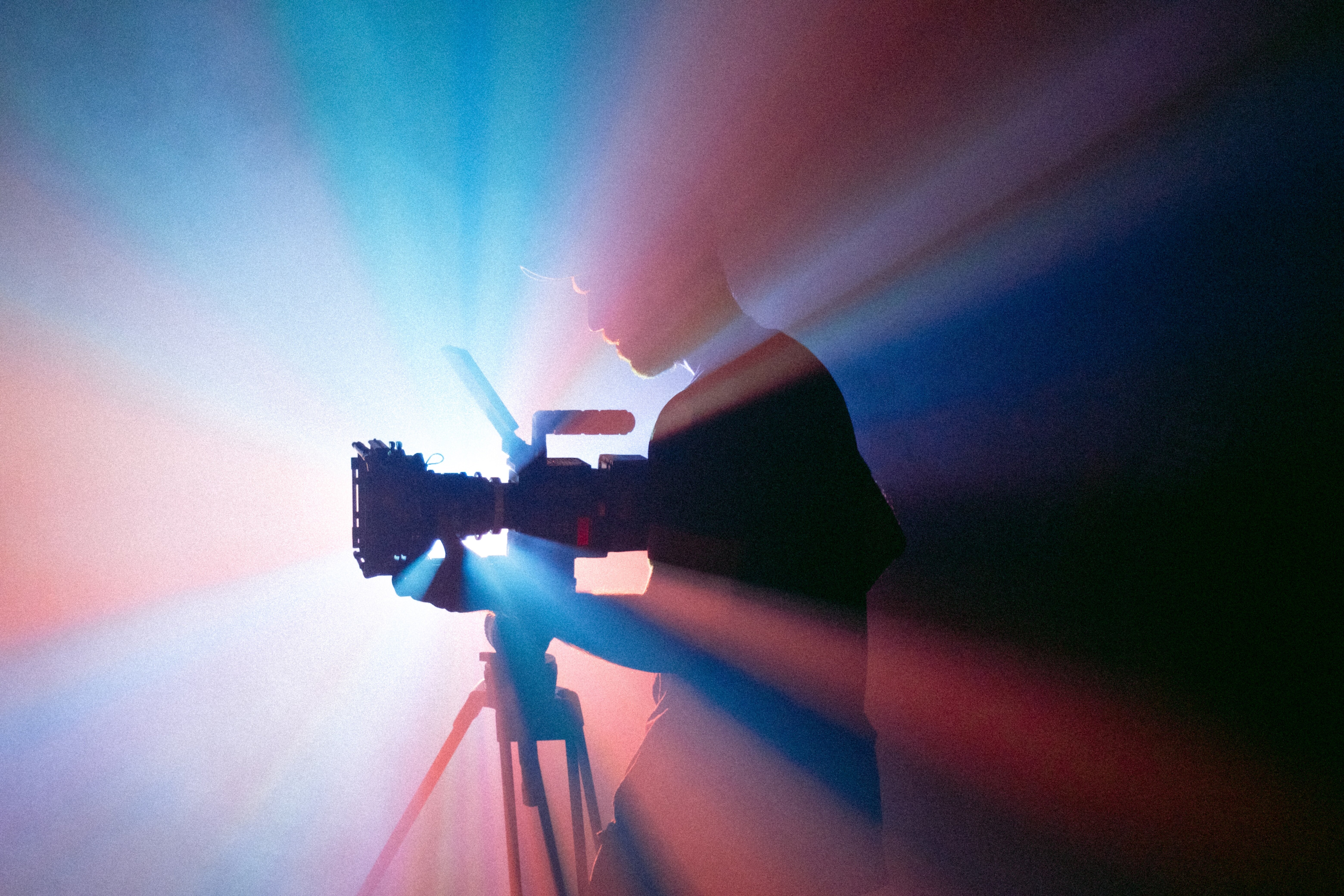
Understanding GPU Artifacting Common Causes of Random Pixel Glitches in Video Upscaling - Memory Clock Speed Misalignment Disrupts Video Frame Stability During Upscaling
When upscaling video, a properly synchronized memory clock speed is vital for maintaining frame stability. If this synchronization is disrupted, it can lead to noticeable problems in the video output, including flickering and pixelated areas. These are classic signs of GPU artifacting, visual anomalies often linked to problems with the graphics processing unit. It's important to understand that the source of these issues might not be solely within the GPU. Overheating, software conflicts, or even faults within other system parts like RAM or the motherboard can amplify or even trigger memory clock misalignment problems. Maintaining a healthy GPU environment with adequate cooling and addressing potential software conflicts are crucial preventative measures. Paying attention to both the graphics card's health and the overall system health helps minimize chances of encountering these issues during intensive video tasks. Keeping things running smoothly by mitigating clock speed misalignment contributes greatly to having a stable, artifact-free video experience, especially during the resource-heavy process of upscaling.
When the memory and core of the GPU aren't operating at perfectly synchronized speeds, it can cause problems, especially during demanding tasks like video upscaling. This mismatch, known as memory clock speed misalignment, essentially creates a traffic jam in the data flow, hindering the GPU's ability to handle the video processing efficiently.
Upscaling, particularly with dynamic or fast-moving footage, magnifies these mismatches. The rapid changes in the video content necessitate swift and accurate data retrieval and processing. If the memory and GPU core aren't in sync, it leads to noticeable errors in the resulting image, often manifesting as pixel glitches or distortions.
Heat can worsen the situation. When the GPU gets too hot, it may throttle its clock speed to cool down. This reduced speed, however, impacts memory bandwidth and further destabilizes the processing chain during upscaling, potentially leading to more frequent artifacts. Higher resolutions exacerbate the issue. Because higher resolutions demand much more from the GPU's memory, maintaining a consistent and synchronized clock speed becomes even more crucial for preserving visual quality.
Some GPUs have adaptive clock adjustments which can attempt to optimize for performance based on the current workload. This automatic clock adjustment, while useful, can ironically create problems if it causes misalignment between the core and memory speeds. Tiny differences in clock speed might seem insignificant, but they can severely compromise visual output. Studies in digital signal processing have demonstrated that even slight discrepancies in clock signals disrupt the accurate sampling of video frame data, which can result in dropped frames or artifacts.
AI-powered upscaling methods rely on estimations that assume a steady flow of video data. Clock misalignment throws off these predictions, leading to inaccuracies that can cause blurriness or jagged lines in the final output. If the hard drive or SSD delivering the data to the GPU can't keep up with the GPU's processing demands due to memory speed mismatches, it may also cause problems like dropped frames or incorrect image rendering.
It's also important to consider that user-overclocking can cause misalignment if the core and memory speeds aren't adjusted in harmony. This can lead to instability and problems with visual output. The development of AI-driven tools for upscaling underlines the significance of memory management. Any inconsistencies in clock speed can negatively affect these tools, introducing timing-related artifacts that diminish the quality of the final output.
Understanding GPU Artifacting Common Causes of Random Pixel Glitches in Video Upscaling - Power Delivery Bottlenecks Create Random Color Patches in VRAM Output
When a GPU doesn't receive enough power, it can lead to problems with the video memory (VRAM), causing random color patches to appear on the screen. This happens because the GPU struggles to properly access and process information stored in the VRAM, leading to visual anomalies. These artifacts are a telltale sign of power delivery bottlenecks, essentially a traffic jam in the GPU's power supply. These bottlenecks disrupt the smooth flow of data and processing necessary for rendering images, and the issue can worsen during demanding tasks such as video games or AI-powered video upscaling.
These visual glitches are not only aesthetically unappealing but also suggest potential underlying problems. In essence, they're a warning sign indicating that the GPU is not getting the power it needs. Maintaining proper power supply to the GPU is crucial for preventing these issues and ensuring stable performance. Ignoring these bottlenecks can cause instability and affect visual quality. Addressing the underlying power issues, potentially by optimizing power management or checking power delivery components, is key for avoiding such graphical glitches and maximizing overall GPU performance.
Power delivery problems within a GPU can manifest as random color patches in the output from the video RAM (VRAM). This happens because inconsistencies in the voltage supplied to the GPU's core or memory can disrupt the synchronized operation of different parts. These voltage fluctuations, often occurring under heavy loads, can lead to brief drops in voltage, impacting the stability of the data flow.
We've seen that a major issue for GPU stability during upscaling is memory clock speed misalignment. Power delivery bottlenecks can exacerbate this problem because increased latency when accessing VRAM data can further destabilize the processing chain. The speed discrepancies introduced by these power problems make it harder for the GPU to maintain the necessary synchronization with its memory.
It's also worth considering that heat, a constant challenge for GPUs, is amplified by these power issues. When the GPU can't receive a consistent supply of power, it can overheat, and then, in an attempt to protect itself, it will often throttle its speed, further disrupting the synchronized operation with its memory. It's a vicious cycle—power issues create heat, heat causes throttling, throttling increases power delivery inconsistencies, and so on.
Some GPUs might have design limitations in their power delivery systems. These flaws in the circuit layout could mean certain components aren't getting the voltage they need to operate consistently. This is especially important when considering that peak power demands during tasks like upscaling will exacerbate these weaknesses. And the capacitors used within the power circuitry are another factor in the consistency of the power supply. Low-quality capacitors can fail to manage power fluctuations effectively, creating ripples in the power delivery that cause visible artifacts.
We also need to factor in how a GPU manages its own power. Components within the GPU may have their own unique voltage sources, and if there are discrepancies in how these "rails" are managed, it can introduce inconsistencies in the power supply. Furthermore, firmware updates and attempts to optimize power consumption via techniques like DVFS, may sometimes cause these issues if they lead to unexpected fluctuations in the memory and core clock speeds. It's easy to see how that can disrupt the delicate dance required for synchronized processing. When power delivery bottlenecks delay the communication between the GPU and the VRAM, it's often the case that the rendering process is affected by receiving incorrect or incomplete data, which contributes to random pixel issues and color distortions.
Understanding these potential power delivery pitfalls is key to optimizing the performance of GPUs during intensive tasks like video upscaling. While improving the quality of a video is great, it's not worth compromising the stability of the GPU or the accuracy of its output by neglecting the often-overlooked issue of reliable power delivery.
Understanding GPU Artifacting Common Causes of Random Pixel Glitches in Video Upscaling - GPU Temperature Spikes Above 85°C Trigger Random Pixel Corruption
When a GPU's temperature surpasses 85°C, it can trigger random pixel corruption, especially during demanding tasks like video upscaling. This overheating can manifest as visual artifacts like flickering, distorted colors, and flashing images, noticeably impacting the upscaled video quality. Beyond these visual glitches, sustained high temperatures can create broader problems such as system instability, leading to crashes or automatic restarts. Given the importance of visual clarity in video processing, controlling GPU temperatures is crucial for minimizing the appearance of artifacts and ensuring a stable, consistent output. To avoid these issues, maintaining the GPU's cooling system and ensuring good ventilation are important preventive steps. While some fluctuations in temperature are normal, prolonged exposure to excessive heat can damage the GPU over time.
When a GPU's temperature climbs above 85°C, it can trigger a cascade of problems, leading to random pixel corruption, particularly during tasks like video upscaling. It's important to note that while some GPUs might report a temperature below this threshold, the junction temperature—the hottest part of the chip—could still exceed it, causing instability. This is because the reported temperature is often a measure of the die temperature, which might not reflect the true hot spot within the GPU.
The cause of pixel corruption often boils down to the way heat affects the data stored in the GPU's memory. High temperatures can introduce "bit errors," where the data bits flip unexpectedly, resulting in random glitches visible as pixel distortions. These errors are essentially a consequence of the GPU's inability to maintain its internal timing and synchronization under stress. For example, temperature spikes can cause "clock skew," where the timing of signals within the GPU becomes erratic. This impacts the synchronicity between the GPU's processing units and the memory, which is critical for proper video rendering.
Over time, the thermal interface material (TIM), like thermal paste, that sits between the GPU and its cooler degrades, increasing the thermal resistance. This makes it harder for heat to dissipate, potentially resulting in higher operating temperatures and artifacting issues even around the 85°C mark. It's not just the GPU core that's sensitive; the video RAM (VRAM) also has temperature limits. If VRAM gets too hot, it can introduce errors when retrieving data, further exacerbating the problem.
Persistent high-temperature operation can also lead to electromigration, a phenomenon where electrical current gradually degrades the interconnects within the chip. This process can cause lasting damage and contribute to recurring artifact issues. Moreover, there's a lot of variation in how GPUs handle heat. Consumer-level GPUs might start showing artifacts at lower temperatures than specialized or higher-end models, highlighting the importance of choosing a GPU suited to demanding tasks.
To avoid these problems, implementing a robust cooling solution is paramount. Active cooling methods like extra fans or liquid cooling systems can be particularly effective in keeping the GPU within its optimal temperature range, reducing the likelihood of thermal throttling and related artifacts. It's also worth acknowledging that software and driver issues can play a role. Faulty or poorly optimized drivers can contribute to inefficient power and clock management, potentially increasing the likelihood of the GPU reaching problematic temperatures and causing artifacts during video processing. Understanding these various factors is key to maintaining a stable and artifact-free experience, especially when dealing with tasks that are computationally demanding like video upscaling.
Understanding GPU Artifacting Common Causes of Random Pixel Glitches in Video Upscaling - Outdated Graphics Driver Version 29 Causes Frame Buffer Errors
Outdated graphics drivers, specifically version 29, can introduce substantial instability to your GPU, leading to frame buffer errors that show up as visual glitches on your screen. These errors are often seen as distorted or flickering images, especially during resource-intensive activities like video upscaling. The problem with this older driver version is its inability to properly manage the communication and coordination between the GPU and its memory. This lack of synchronization is critical for creating smooth, high-quality images, and version 29 seems to struggle in this area. If you're experiencing these issues, updating your drivers to a newer release from the manufacturer (NVIDIA, AMD, or Intel) is recommended. It's vital to maintain driver compatibility with your hardware to avoid performance problems and persistent visual artifacts. Failing to keep drivers updated can often lead to continuous issues, so taking a proactive approach in driver maintenance can help provide a better video experience.
Outdated graphics drivers, particularly those significantly behind like version 29, can lead to a variety of problems, including frame buffer errors. This isn't just a matter of older hardware not being compatible with newer software. There are some subtle, but significant, ways an old driver can cause issues.
One issue is that older drivers might not fully understand or support the features of modern GPUs or new graphics architectures. This mismatch can lead to inconsistencies in how the GPU handles the frame buffer, a crucial part of the graphics pipeline where image data is temporarily stored. Furthermore, modern graphics APIs like DirectX 12 and Vulkan rely on efficient resource management. An outdated driver might lack the necessary optimizations to work smoothly with these APIs, leading to instability and artifacts.
Frame buffers are managed by the driver, and outdated drivers simply may not have the best implementations of modern techniques. For instance, if there's a delay or issue in how the driver retrieves or stores information, latency issues can appear, and this can quickly escalate during intensive video processing like AI-upscaling. Adaptive sync technologies, like G-SYNC and FreeSync, are intricately connected to the graphics driver. If the driver is outdated, these synchronization features may not function as intended, resulting in frame rate drops or visual glitches, especially during upscaling.
A single frame issue can have ripple effects. If one frame doesn't render correctly because of a driver issue, subsequent frames could be affected, making the problems much worse. It's like a domino effect where each error cascades to the next frame. Moreover, outdated drivers might have unresolved bugs, which can result in memory leaks. Over time, these leaks consume increasingly large portions of VRAM, potentially leading to more frame buffer errors as the available memory space dwindles.
Each driver release typically contains bug fixes. An outdated driver means you're missing those updates and the improvements they offer, including those that could address frame buffer errors. It's also worth noting that high resolutions and refresh rates place a huge burden on the frame buffer. Older drivers might not be equipped to handle the increased demand of these scenarios, leading to errors and visible artifacts because they cannot manage the larger data streams. User-customized graphics settings can further exacerbate issues caused by an outdated driver. Tweaked settings may inadvertently amplify the stress on the frame buffer if they are incompatible with an old driver, leading to pronounced graphical issues.
Even the GPU's thermal management might be a factor when using older drivers. Drivers manage thermal control, and old versions may not respond appropriately to overheating situations, causing the GPU to throttle down, potentially further leading to artifacts and glitches during intense workloads. In essence, an outdated driver can have far-reaching effects on the way a GPU functions, introducing a range of potential problems, from instability to frame buffer errors that can make video processing a frustrating experience.
Understanding GPU Artifacting Common Causes of Random Pixel Glitches in Video Upscaling - Worn Out Memory Modules Show Early Warning Signs Through Green Pixel Arrays
Graphics card memory, over time, can start to wear down. One of the earliest signs of this wear can be the appearance of green pixel clusters on the screen. These green pixel arrays are a visual indicator that the memory modules within the graphics card are starting to degrade. This degradation can eventually lead to a wider range of visual problems, including random color glitches and persistent rendering artifacts, which are very noticeable when upscaling video. It's important to pay attention to these green pixels because they often signify an impending issue. If ignored, the degradation can get worse, leading to more frequent and severe visual problems that could severely impact video quality and system stability. Understanding these early warning signs and proactively addressing potential problems is crucial for maintaining optimal GPU performance, particularly when undertaking computationally demanding tasks like video upscaling.
Worn-out memory modules, a common component in graphics cards, can exhibit early warning signs through peculiar visual artifacts like green pixel arrays appearing on the screen. These arrays are not just an aesthetic issue, but rather an indication that the memory module is nearing the end of its lifespan and may be starting to fail. This is important because a failing memory module can impact a system's performance, particularly when undertaking tasks such as video upscaling which demands a high level of memory bandwidth and stability.
Over time, memory modules undergo changes that affect their ability to store and retrieve data reliably. These changes include an increase in internal resistance, making it more challenging for electrical signals to travel through the memory chip efficiently. This can directly impact the image quality of rendered outputs, especially when a GPU is tasked with heavy graphical rendering. Additionally, older memory chips can become more sensitive to outside electrical interference from other system components, which can introduce errors into the data stored and processed within the memory modules. This vulnerability can increase the frequency of visual anomalies, with green pixel arrays being a noticeable manifestation of these issues.
Another factor is thermal cycling. With each on-off cycle, or even with rapid shifts between low and high loads, the memory chip and its solder joints expand and contract. This process can weaken the connections, potentially causing intermittent connectivity, which can manifest as visual glitches in the rendered output. Notably, green pixel arrays could be a result of such intermittent or weak connections, especially during periods of high GPU utilization.
Interestingly, these physical changes translate to changes in electrical behavior. One example is the increased rate of bit errors as a memory module ages. These bit errors are caused by the electrical interference, thermal fluctuations, or general wear that occurs with memory use over time. These subtle shifts in the electrical properties can also lead to a greater susceptibility to voltage drops. Even slight voltage variations can trigger errors, with the resulting artifact seen as unexpected colored pixels, like green arrays, during the rendering process. This problem occurs because the memory modules aren't able to maintain a synchronous relationship with the GPU, leading to inconsistencies in the timing of data transfer.
The increased latency introduced by worn-out memory modules also plays a crucial role. Longer data retrieval times introduce delays that disrupt the smooth flow of information required for high-quality image rendering. This is especially true during resource-intensive tasks like video upscaling, which necessitates rapid data access. The result can be noticeable stuttering, flickering, and corruption of the output, including random green pixels within the upscaled video frames. Moreover, the inherent limitations of error detection and correction mechanisms mean that some errors can go undetected. These errors can surface as unusual pixel color outputs, particularly under stress, highlighting limitations in error correction.
Research on memory aging suggests that green pixel arrays may be a predictive indicator of broader problems within the GPU's memory architecture. By understanding the subtle changes in electrical and thermal behaviors that are linked to the emergence of green pixel arrays, we can improve predictions of overall memory module health and implement proactive measures to prevent performance degradation or sudden failures.
It's worth remembering that while these green pixel arrays are a potential warning sign, they don't necessarily indicate an imminent failure. However, they serve as a valuable indicator that something might be amiss with the memory and that it's worth investigating further. It might be useful to assess the overall stability and performance of the GPU, test memory, or perhaps consider replacing the memory modules in order to avoid potentially more disruptive system crashes or failures in the future.
Understanding GPU Artifacting Common Causes of Random Pixel Glitches in Video Upscaling - PCB Micro Fractures From GPU Sag Lead To Processing Artifacts
GPU sag, the downward bending of a graphics card over time, can cause tiny cracks, or micro fractures, in the printed circuit board (PCB). This damage, often exacerbated by the constant flexing under heavy processing loads, can lead to broken connections between components like the GPU core and memory. These broken connections can manifest as various visual anomalies, or artifacts, during video processing. You might see flickering, distorted images, or missing pixels.
These processing artifacts become particularly noticeable when you are using the GPU for demanding tasks like AI video upscaling, where maintaining a consistent and accurate visual output is critical. The problem is that these physical flaws aren't easily fixed. Ignoring the underlying issue can lead to further damage and potentially more severe and frequent visual glitches.
Therefore, paying attention to the physical integrity of the GPU, in addition to ensuring proper cooling and operational stability, is crucial for ensuring a smooth and artifact-free video experience. The GPU's PCB is a critical link between its various parts, and any damage can severely impact performance. Understanding how this physical aspect of the GPU can lead to artifacts is vital for maintaining the quality of video processing.
GPU sag, a common issue with heavier graphics cards, can lead to microscopic fractures in the printed circuit board (PCB). These tiny cracks, while seemingly insignificant, can disrupt the electrical signals traveling through the GPU, resulting in a variety of visual anomalies we call processing artifacts.
The constant heating and cooling cycles that GPUs experience during normal operation (we call this thermal cycling) can make these PCB fractures worse over time. The PCB's material can weaken from these cycles, increasing the likelihood of signal degradation. This means that signals carrying crucial information for video processing get corrupted, which leads to flickering, distorted colors, or other visual issues, especially when the GPU is under heavy load, such as during upscaling.
The materials used in PCBs experience fatigue due to mechanical stress like GPU sag. This stress contributes to the formation of micro-fractures that can quickly escalate into bigger problems affecting the GPU's overall function.
Furthermore, GPU sag can cause vibrations in the PCB at certain frequencies, kind of like a guitar string. This resonance, if sustained, intensifies the stress on the PCB and further encourages the growth of micro fractures. This creates a vicious cycle: mechanical stress leads to micro-fractures which amplify stress which leads to more fracturing. These fractures then result in more severe visual problems in the video output, often appearing as glitchy, erratic visual distortions during demanding tasks.
Sometimes, these micro fractures don't cause problems all the time. They cause intermittent signal issues that make the GPU seem stable for certain tasks but trigger artifacts for others. This behavior makes it difficult to isolate the root cause of the issue and understand how GPU sag is impacting the video.
These fractures can also impact the embedded controllers within the GPU, which manage crucial aspects like power distribution and clock speed synchronization. If these controllers are affected, the GPU may have problems efficiently retrieving data from its memory. This can then result in timing or synchronization problems, resulting in a variety of pixel errors, particularly during demanding tasks like video upscaling.
Ball Grid Array (BGA) packaging, a common method used to connect components in modern GPUs, is especially sensitive to micro fractures. These fractures weaken the solder joints holding the components in place, increasing the risk of failure and impacting the GPU's stability, thus resulting in visual artifacts.
Environmental factors can also affect the fractures. Humidity and temperature changes can introduce moisture into these microscopic cracks, leading to corrosion and material degradation, thus making the PCB even more prone to causing video issues.
With the growing use of AI and adaptive technologies in video processing, consistent data flow is critical. These micro fractures can introduce errors in the data flow, causing the adaptive algorithms to make inaccurate predictions and resulting in noticeable artifacts during video upscaling.
By understanding the connection between PCB micro fractures and GPU artifacts, we can develop preventative measures and predictive maintenance techniques. Implementing strategies that monitor thermal and mechanical stress on GPUs might allow us to detect potential failures before they impact performance during computationally intensive tasks. This could be a step towards ensuring smoother, more reliable performance in demanding tasks like video upscaling.
More Posts from ai-videoupscale.com:
- →Streamlining Small Project Workflows A Practical Guide to Adobe Premiere Pro Productions in 2024
- →Advanced Warp Stabilization Techniques Preserving Full Frame While Minimizing Motion Artifacts in 2024
- →Mastering the Art of Overlaying Multiple Images on Videos with FFmpeg
- →Optimizing Topaz Video AI's 2-Pass Workflow A Detailed Analysis of Denoising before Upscaling
- →AI-Powered Face Blurring in Video Balancing Speed and Precision in 2024
- →Analyzing Intel i5-6500 Performance for 4K60 Video Playback in 2024 Limitations and Alternatives